Time to let go off your precious passwords

What is a password manager, one might ask? Basically, it's an application to relieve you from all the chaos related to remembering those complex passwords of yours. There are so many passwords with the varying requirement, it's not uncommon for the mnemonics to break down.
This is where the Password Manager comes to play. With a Password Manager, you can easily manage your entire password affair without even remembering them every now and then. There are countless password managers out there to ease your life but not all of them are highly reliable. So to make your lives even better, we are listing out a few of them:
Dashline is a free to use password manager that combines extension and interface to create a fluid user experience. Even as a free user, you can save unlimited passwords on a device of their choosing and conveniently generate new, strong passwords on the spot. The only downside of using Dashline probably is you need to manually sync the devices.
LastPass is a legend in the arena of password management. Its clientele includes one of the biggest names in publishing and tech industry. From laptops to smartwatches, LastPass allows passwords to be saved and accessed from any device.
Another free password manager that we found amazing was Kaspersky Password Manager. But sadly it comes with only 15-entries. But with the $15 (BDT 1,260) yearly plan, you can access the full features offered by this anti-virus company.


 For all latest news, follow The Daily Star's Google News channel.
For all latest news, follow The Daily Star's Google News channel. 


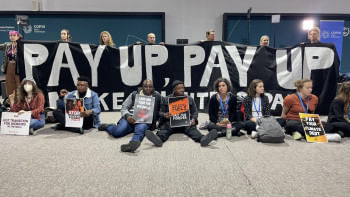
Comments