5 note-taking apps worth checking out
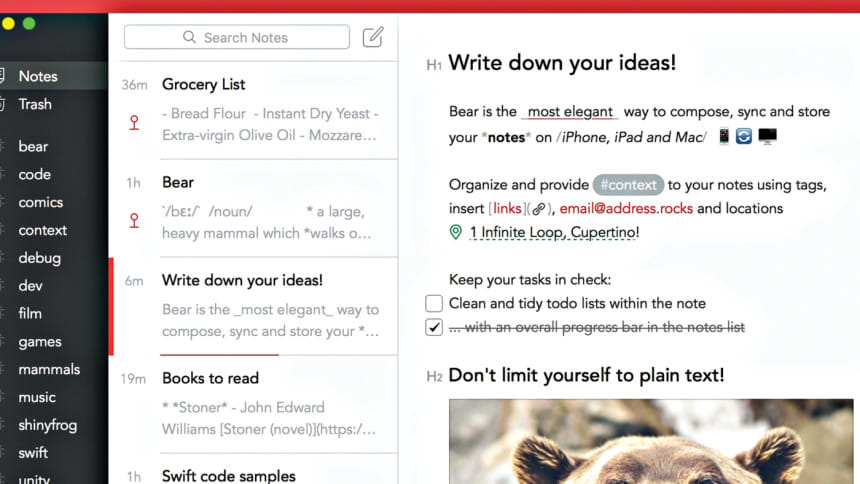
This article lists 5 such note-taking apps that can help you stay organised by going paperless and add more to the process.
Evernote
Evernote is one of the most popular note-taking apps available. It has a capable rich text editor and can share notebooks with other people and save searches. Moreover, it allows a ton of different integrations with other apps.
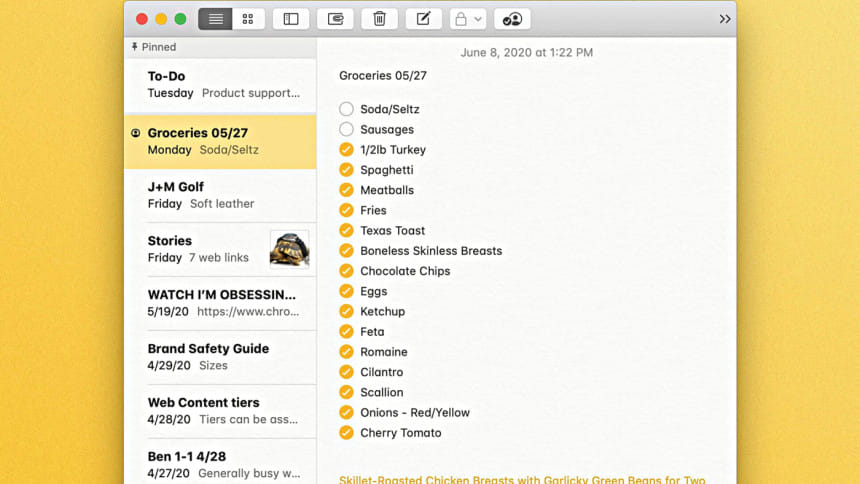
It also features optical character recognition. This implies that you can scan images with text and it can make that text searchable, and you can also annotate images in the app as well.
However, users cannot create nested hierarchies of notebooks with this app.
One Note
Microsoft OneNote is probably the closest competitor to Evernote in terms of features. There are similar images that support optical character recognition and the ability to annotate images. The editor area of this app is a lot more flexible and customisable than Evernote.
Additionally, Microsoft OneNote is free. However, you would have to pay for Microsoft OneNote if you decide to upgrade your OneDrive storage.
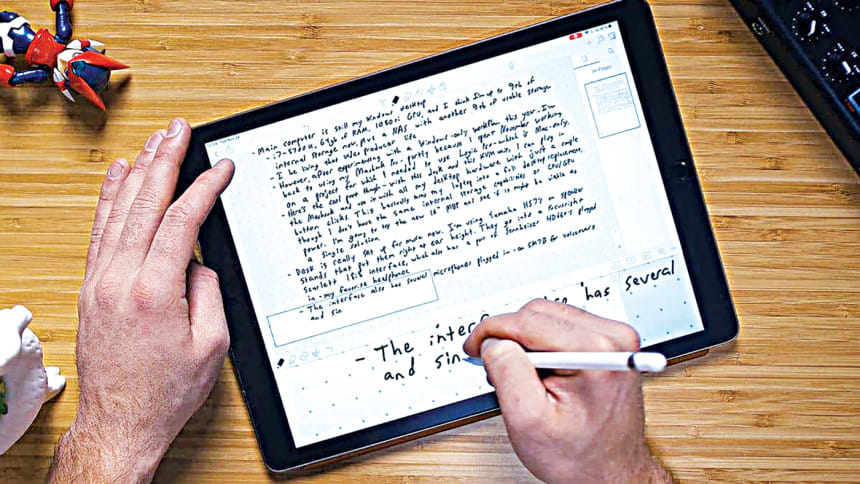
Bear
Bear is a Mac and iOS-exclusive app. If you are a Mac and iOS user, Bear is definitely worth your consideration. This is primarily because unlike Evernote and OneNote, Bear has a beautiful hybrid Markdown editor and a markup language that allows you to format your text.
Lots of other markdown editors force you to write in plain text and you can only preview your format of text. This is where Bear stands out. It formats your text as you write.
Bear also comes with an interesting organisational system that does let you create as many levels of hierarchy as you like.
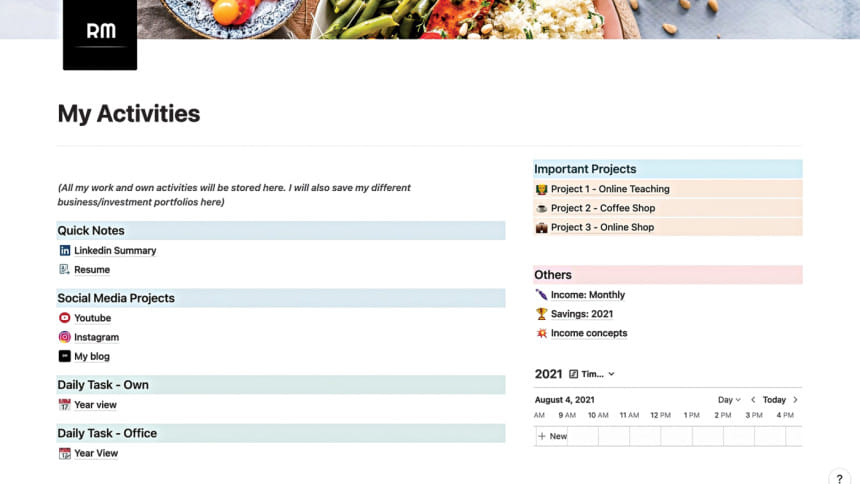
Apple Notes
Apple Notes is free for iOS users, just like Bear. Apple Notes doesn't come with hybrid markdown capabilities similar to Bear or some other apps. However, it does have nice formatting tools. The default formatting looks better than it does on Evernote. You can also create your nested list of hierarchical folders.

Notion
Notion is the most flexible tool on this list. Notion is an app unlike any other, mainly because of the combination of a couple of different features. First, their table feature, which is the database feature where every row in a table links to its own page, and secondly, they've got a templating feature that allows you to make anything you want to. You can also create a habit tracker, template for task management or budgeting through Notion.
The most interesting part of using Notion is that you can assign tasks to your team members as well and track their performance. You can tag delegates and create links between pages and tables.
If you use Notion only as a note-taking app, you will surely miss out on most of its other amazing features.
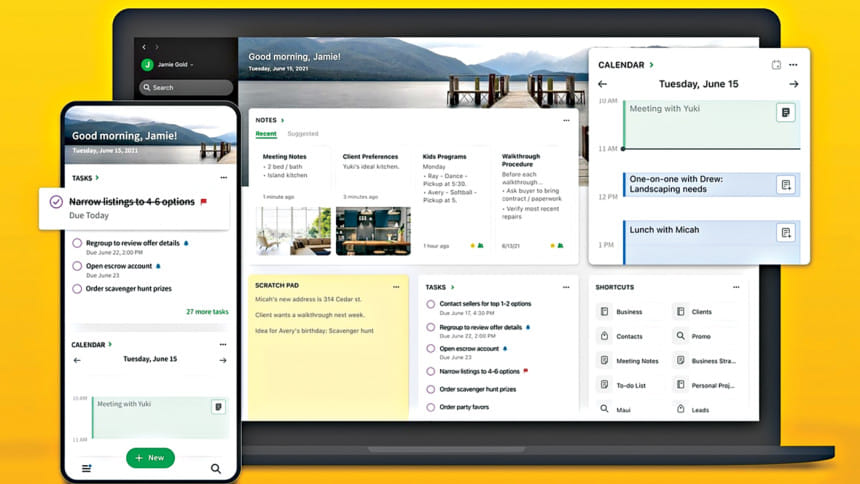

 For all latest news, follow The Daily Star's Google News channel.
For all latest news, follow The Daily Star's Google News channel. 



Comments