Laptop care 101: Mind these basics
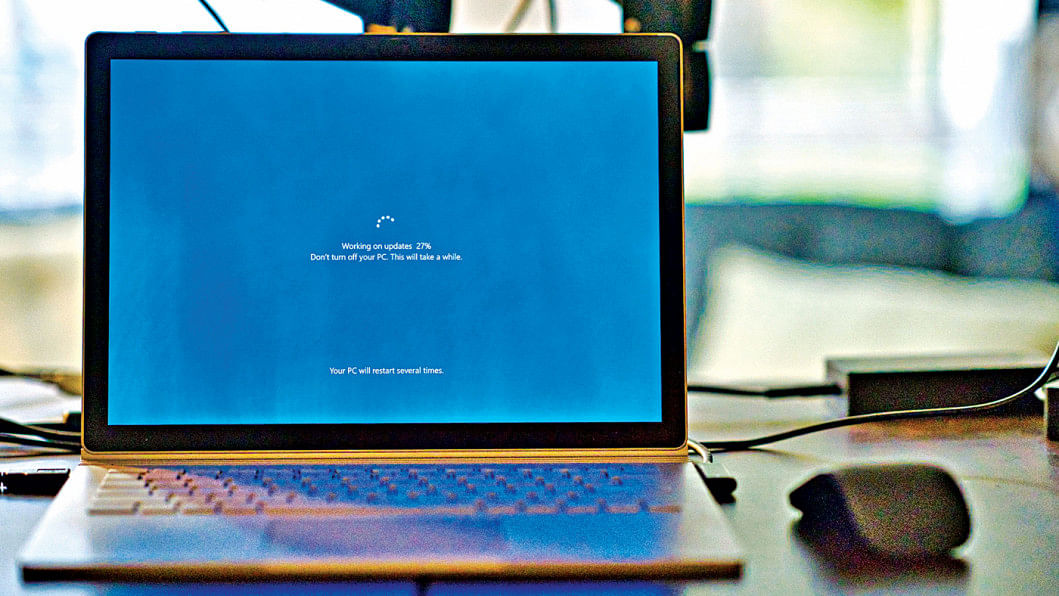

The first thing that you must keep in mind when thinking of caring for your laptop is that it is actually very easy to take proper care of. You just have to be a tad smart and careful about it--consistently.
We list out some basics for you. Take a look:
You cannot treat your laptop the same way you would treat your PC
Laptops have some significant limitations in regards to thermal capacity and cooling relative to desktop computers. A lot of the performance depends on how the manufacturer optimises the thermal performance in a laptop using their technology and software support.
Anybody using a laptop should keep their laptop clean and dust-free, delete unnecessary software, and add the thermal paste in the laptop processor if the laptop has been used for more than three years.
Maintain the hardware
You need to be careful about not dropping your laptops from considerable heights, as it can significantly damage the hardware. If you know how to, open the back lid and regularly clean the dust that accumulated inside the laptop over time. Upgrading a laptop's hardware, especially the RAM, SSD and battery, is a good way to retain smoothness in performance.
Shut down the laptop after usage
Most of us usually just put the lid down when we're done using the laptop. The common excuse is that we don't want to go through the hassle of reopening all the tabs again.
What laptop users don't realise is that if they do not shut down their laptop completely, the laptop continues to use its battery while it is in its sleep mode. If this goes on for an extended period of time, the battery performance of the laptop takes a hit.
Laptops have some performance and thermal constraints relative to desktop computers and being careless about battery usage will decrease the laptop performance. So it is highly recommended to shut down the laptop from time to time.
Use your laptop without plugging it in the power cable whenever you can
Always using the laptop in a plugged-in state is unhealthy for your laptop's battery life. Fully charge your laptop at least once a week. It is detrimental to the laptop's battery life to always keep it plugged in whenever you're working on your laptop.

Also, never use the laptop if the charge is below 15% without plugging the laptop into the power cable. For extensive laptop users, using laptops fans/coolers is a must. It will keep the thermals of their laptop controlled. However, for heavy graphics work, keeping the laptop plugged in while working is recommended.
Buy a laptop from a reputed store that will provide proper care even after purchase
An obvious tip, but it is always highly recommended to buy electronic products from trusted shops with proper after-sales services. Buying from the official manufacturer outlets - even if their price tends to be higher than the market price - is the best way to ensure a better repair and servicing experience.
Smaller shops can sometimes be problematic because they might not provide adequate servicing and warranty services. However, not all small stores should be disregarded. Most shops nowadays are adept at handling the more common problems you might have with your laptop. Feel free to ask laptop enthusiasts or tech experts before finalising your purchase.
Do not fall for the hype of antivirus software
The current Windows Defender features in Windows 10 and 11 are already a good solution against viruses and malware. Installing additional antiviruses can be problematic as the antivirus might mistake some Windows Defender software features as potential viruses and threats, thereby operating against the Windows features themselves. This may also cause irritation in user experience.

Consider a laptop sleeve if you carry your laptop around
A laptop sleeve protects your laptop from any scratch marks on its sleek surface. Make sure you don't congest the bag you're carrying your laptop in with too much stuff.
Lastly, keep in mind that laptops are an investment. It is our responsibility to make sure we take the best possible care of this important investment.
You should always be careful about how you handle your laptop. No matter what happens, you will get used to the devices you use regularly. So, previously existing reservations regarding the brittleness of an electronic device may wear off. Avoid such assumptions at all costs. Not only will the practice of taking care of your laptop help increase the longevity of your laptop, but it will also help keep the resale value up if you ever want to sell it.

 For all latest news, follow The Daily Star's Google News channel.
For all latest news, follow The Daily Star's Google News channel. 



Comments