How to make great graphics without any design skills
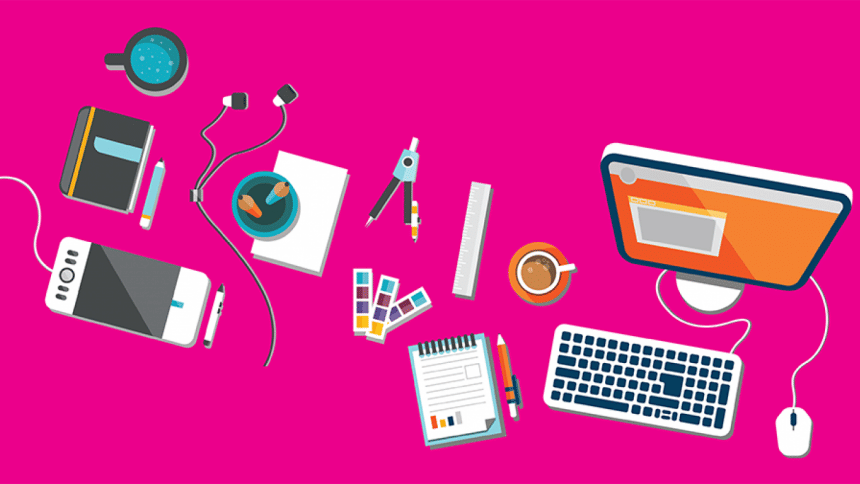
Canva
The best thing about Canva will always be how fun and easy it is to use. Loads of free templates and resources in one place, this should be your go-to site for creating social media graphics, infographics, resumes or even book covers. Pre-designed elements that you can customise to your preferences and write on, is a wonderful feature to have. Everything from the background to the fonts and colour schemes can be changed. And yes, you don't have to stick to templates. Add your own dimensions and start off from scratch in no time.
Piktochart
Infographics have been the cool new thing for a long time now. They're not going anywhere and if you haven't been using them for your cause, you've been depriving your audience of quality content. A lot like Canva, but with fewer free options, Piktochart is another great platform to visually display data. You can also create posters and presentations. They've got a pretty sleek editor and you can import your own resources.
FlatIcon
Icons are underestimated. They're minimalistic and a brilliant way to associate text with a visual element. And FlatIcon is the best site online to download all sorts of icons. From the basic easily recognisable ones to fairly complex illustrations, you can get it all here for free. You can also switch between colors and sizes and choose different file types based on what you need.
Infogram
Charts and graphs don't need to be boring. Infogram exists to take care of that for you. You've got decent free templates to start with and then you've got your fancier premium ones. Import data from another spreadsheet or just choose from a preset and enter all the info yourself. Maps are another unique feature of Infogram for when you need to show regional data.
Free stock photos
Images are king in the world of visual communication. But hey, you don't need to be a kickass photographer or own an expensive camera to get breathtaking photos for your project. There are multiple sites that provide free stock photos with or without creative common rights so you don't have to worry about legal issues. Pexels lets you browse photos by filtering colors. Gratisography has amazing photos taken with interesting twists and perspectives, while Unsplash and Little Visuals upload beautiful sceneries.

 For all latest news, follow The Daily Star's Google News channel.
For all latest news, follow The Daily Star's Google News channel. 


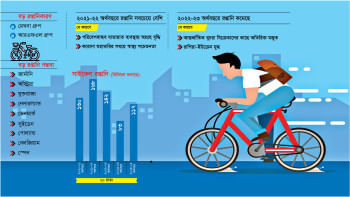
Comments