Life mapping: The trick to knowing what fits and what doesn't
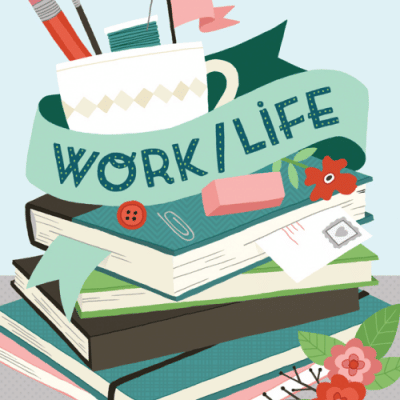
Is it hard for you to see the big picture? Do you not really know what you're doing with your life? At the end of the day, many of us feel no closer to our dreams than the day we started. It's easy to get caught up in the rush of working life and find yourself not making the most of your time. The solution? Build your own life map.
In his book Get-It-Done Guy's 9 Steps to Work Less and Do More, serial entrepreneur and executive coach Stever Robbins walks you through the process of constructing your own life map. In a life map, you lay down a web of responsibilities and tasks, and then align them to your overall visions. Let's get started!
YOUR WORK AREA
You're going to be listing and moving around a lot of text. You can do this on a big piece of chart paper with sticky notes that can be rearranged. You could even put down your list items on a pin board or a white board. Whatever you're comfortable with. And for the tech savvy adventurous types , you can always opt for the various free mind mapping web/smartphone apps found online. Mind mapping programs let you drag and drop and reposition text within your map.
Now sit down with whichever tools you've picked and set aside an hour or so to make your life map.
START LISTING
List everything you can think of. And by everything I mean responsibilities, daily commitments, projects, tasks, or to-dos. Write down each on a separate sticky note or devote a separate bubble to it on the mind mapping program. Things can be as simple as "Arrange lunch meeting with so-and-so from ABC company" to something like "Be more charitable" to everything in between.
Next divide up you work area into four spacious rectangular sections using three horizontal lines. If you're on a mind mapping software, this means setting up four main branches. Name the top section or branch 'vision', the next 'strategy', the third 'projects', and the last level 'tasks'.
Now go back to your sticky notes or bubbles. If it's a big important area in your life like "Be more charitable", place it under the vision section. Vision areas are timeless themes. They could span years and years of your life and could be anything from "Be a happier person" or "Have a successful career". Remember: they're the really really big stuff.
The more particular albeit broad/vague areas, like "Take up Spanish", go under the strategy section. Strategies are the methods you've chosen to reach one of your visions. Think of strategies as how your vision manifests at this exact moment. If you have a vision like "Be a healthy person", a strategy may be "Take up yoga classes". At some point in time, your strategies may change (and hopefully will), but the vision remains the same.
After strategies come projects. Projects are a feasible set of steps that help make your strategy happen. This part might be a little more difficult because you have to visualise actual steps towards a bigger goal. "Get a job in a multinational bank" vision leads to a strategy such as "Go to business school", which would in turn lead to projects like "Get good grades in university".
The bottommost section is devoted to tasks. Tasks are the smallest units of your life map – single to-dos such as "Find universities abroad that give financial aid" or "Meet with boss regarding new list of project ideas".
MOVING ON TO ALIGNING
This part should be relatively easy if you've laid down your tasks, projects, strategies and visions properly. Strategies that support a vision go under that vision on your life map. Projects go beneath their strategy, and tasks go beneath their project.
But now and then you might come across things that just don't align. You've written "Design New Year cards", but there's not strategy it fits with. Ask yourself why this is important to you. If you can't come up with a strategy or vision it falls under, then maybe it's a sign you should drop it completely from your life.
START USING YOUR LIFE MAP
You're done. You've made your life map. Feeling accomplished? Take one last look. Which strategies need more projects? Which need fewer? Which major life visions no longer fit? Drop them!
Your life map is meant to help screen opportunities. When a new one comes up, position it where it fits best. Adding a new project to an existing strategy is a much smaller life change than adding a whole new strategy.
Last but not least, keep your life map at arm's length. Review it regularly – it'll help you keep connected to the big picture and see how what you're doing every day fits into the whole scheme of things. Most organising tools are hard to stick to, but life maps are a fun way to stay motivated and excited, even when you're doing the little boring tedious things that sometimes just have to be done.
The writer is Sub-Editor of the career publication of The Daily Star. She is also a junior at the Institute of Business Administration, University of Dhaka

 For all latest news, follow The Daily Star's Google News channel.
For all latest news, follow The Daily Star's Google News channel. 



Comments