Streaming NOW

When I first started streaming, I had a swathe of misconceptions that held me back from producing content on a regular basis. If you're an aspirant streamer, I'm here to guide you through what truly matters in the world of beginner's video game streaming.
Bear in mind, this is not an in-depth guide. This article will outline a general direction for you to follow to truly succeed in the world of streaming.
THE SETUP
There are a plethora of streaming apps and programs to choose from. The most popular ones are Streamlabs and OBS Studio. I recommend using Streamlabs for beginners since it is much easier to add Overlays and Alerts to your streams.
Once you've picked an app, really take the time to understand how to set up a scene. Always use Game Capture as a source for your core gameplay as it will allow you to play on fullscreen, thus reducing input lag. Also, make separate sources for your audio and apply Filters on them. Do not use the preset configuration for your microphone audio. You need to learn how to use audio filters as well. There are multiple YouTube tutorials outlining how to do so.
Make sure you run the streaming app in Admin Mode and always close unnecessary background processes when you're streaming.

Once you have all your scenes and sources ready, you'll need to set the output parameters. On Streamlabs, it's simply labelled "Output" in the Settings Tab. Here, you should go for Software (x264) if you do not have a 2000 series or 3000 series Nvidia GPU. If you do, go for Hardware (Nvenc New), it'll save your CPU a tonne of workload. Set the rate control to CBR.
Go to any speed test website and check your upload speed. You should set your stream bitrate to a value that is 1000 less than your upload speed in Kilobits. This will allow you some buffer room in case your upload speed drops for some reason. Set your Preset to Quality or Performance depending on your PC.
Let's move on to Video. You want to set your Base Canvas Resolution to 1080p and your output to either 720p or 1080p depending on your hardware. If you have relatively low-spec hardware, just go with 720p. 1080p is the highest for most platforms so it's the best you can get. Lancazos is the best Downscale Filter in Video but if your PC can't keep up, just go with a lower option.
Speaking of hardware, contrary to popular belief, you do not need a high-powered PC with an audiophile-grade microphone attached to a top-of-the-line interface to start streaming. Gear helps, but the core content is what attracts viewers to your channel.
That being said, there are still a few fundamentals you need to nail in order to produce quality live streams.
Firstly, your audio is quintessential in immersing the viewer into your content. You can have the crispiest image quality but if your audio sounds like it's being played through an 80s radio set, no one will have a good experience. It is paramount to have a decent microphone. USB condenser microphones can be found for around BDT 4000 to BDT 7000 and they do the job really well. Also, don't forget the Filters! They really do elevate your sound game and you should definitely spend some time learning about this.
A webcam is good to have but not necessary. If you can, try to go for grade A cameras. If you don't, your gameplay will look smooth but your camera feed will be laggy, creating a dissonance in the minds of your viewers that you do not want.
If you want to use music for your downtimes like when you're finding a match in a competitive game, check out Harris Heller's Streambeats playlist on YouTube or Spotify. They're all copyright-free.
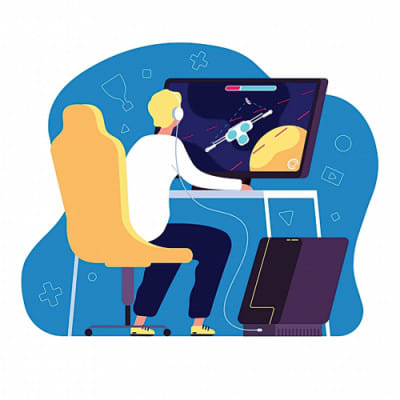
THE PLATFORM
Now that you have your setup ready, it's time to choose a platform to begin your streaming conquest. For Bangladeshis, I would definitely recommend Facebook as you will gain access to a large local audience who are hungry for quality video game streams. Twitch is great but it's not the best for building an audience at all. On Facebook, you can build a solid community through engagement, content production, and of course, streaming. This you can then snowball to other platforms by transferring them to content that you produce exclusively for certain platforms. This can be your YouTube or Twitch channel.
Make sure you use relevant groups for your gaming streams but do not spam! I see so many people just dumping their stream links with absolutely no description. Try to make sure that your stream aligns with the group you're posting it to. No one will watch you if you post a Valorant stream in a League of Legends group.
THE PERSONALITY
This section will be a little more personal. When you're streaming you have to put yourself in the mindset of producing your own live TV show, and just like any other show, you need to give your viewers value in order to draw them in. What kind of streamer do you want to be? Do you want to be informative and educative? Do you want to be an entertainer? Or do you just want to talk to people? These burning questions need to be answered before you hit that "Go Live" button.
Interaction is key for sustaining viewers. Engaging them by asking questions, reading comments and actually making a conversation flow, and calling out names of people who share or like your streams is a great starting point. You should also talk frequently as nothing is more boring than silent gameplay. Be respectful to your viewers but deal with haters firmly.
The road ahead as a streamer is arduous. You will need to consistently keep producing content in order to be successful. Every big streamer you know now started off with zero viewers and you will be no different. It will take time for you, or anyone, to build a community.
So go out there and grace the world with your presence! They might not realise it now but consistency will ensure that one day, you stand with the biggest names in the business!
Shahrukh Ikhtear is an avid gamer who seldom gets time to play nowadays owing to his adventures in the mystical forests of adulthood. Help him in his search for true work-life balance at [email protected]

 For all latest news, follow The Daily Star's Google News channel.
For all latest news, follow The Daily Star's Google News channel. 



Comments