Looking for team collaboration apps? Here are our top picks
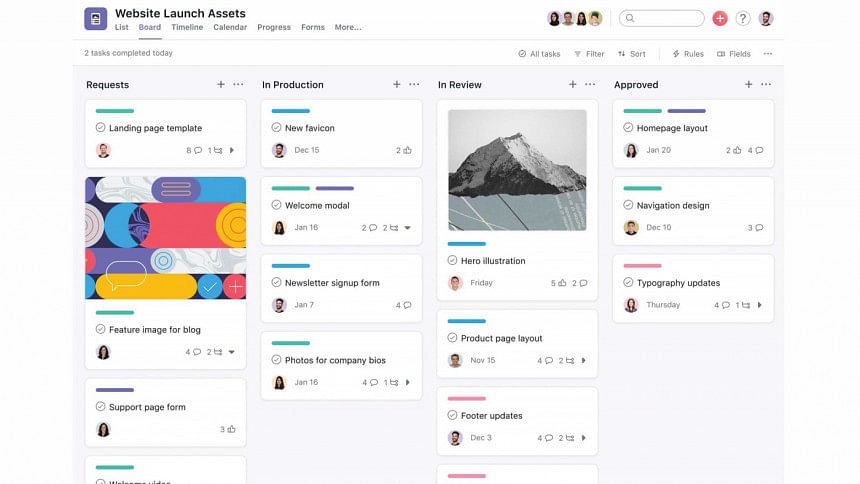
From making sure everyone in the company is on the same page, to keep things organised to enhance productivity, having good team collaboration apps is a must for any company that values efficiency.
Flexible apps like the ones below can help you stay on top of projects, keep your information secure, and prevent anyone from being clueless about priorities, important projects and deliverables. Read about our top picks to pick the collaboration app that suits your team the best.
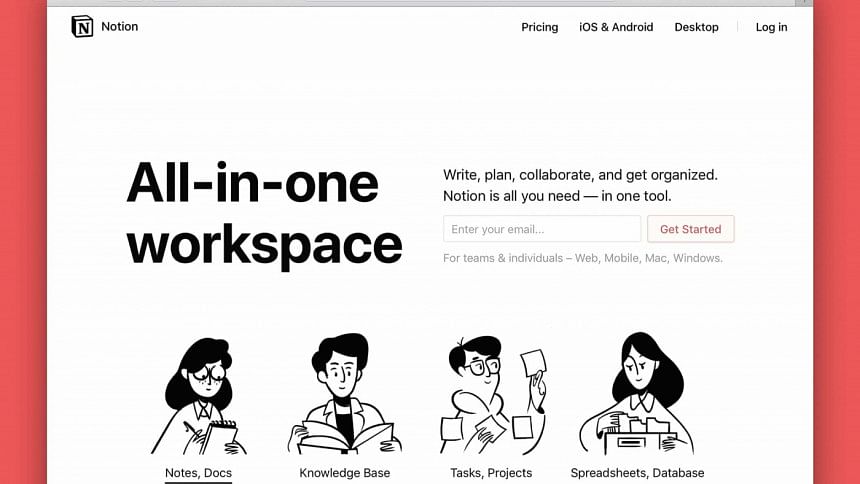
Trello
Pricing: Free plan available; paid plans start from $6 per user per month ($5 if billed annually)
Trello is a kanban-styled collaboration app that helps you quickly find out the progress of different projects and the assignees working on them. It organises your projects into boards that can be set up within seconds. You can easily add Trello cards in order to add tasks and add simple descriptions.
Team members can set deadlines and reminders, attach files, add checklists, and comment on the cards. The cards can also be moved from lists to update the status of the tasks, for example from the "To-do" list to "Done". You can also integrate Trello with many other work apps with Trello, such as Slack, Google Drive, Dropbox, Jira, SurveyMonkey, etc.
Trello also allows you to automate certain common actions, such as moving lists, showing the team members upcoming deadlines and scheduling assignments- without requiring any coding knowledge.
Pros:
1. Intuitive interface
2. Free mobile (iOS and Android) and desktop apps
3. Templates available for assisting users
4. Data can be exported in CVS and JSON formats
Cons:
1. The free version limits the number of boards you can make.
2. You cannot view the board from different angles using the free version

Asana
Pricing: Free plan available; paid plans start from $13.49 per user per month ($10.99 if billed annually)
Asana is a multipurpose app that helps teams collaborate and stay organised. With Asana, you can arrange and assign tasks, set deadlines, and do more using the list view. You can visualise your tasks and projects in different ways. Sort tasks using filters such as due dates or assignees to view them as you need.
You can also use timelines to manage dependant and unscheduled tasks. Asana also has a kanban-styled board view, much like the one in Trello. The calendar view shows a colour-coded version of your tasks to help you identify schedule overlaps. Asana has over 200 integrations with apps like Slack, Microsoft Teams, Everhour, Zoom, etc.
Pros:
1. Free version allows unlimited tasks and projects
2. 50+ templates to help you get started
3. Data can be exported in only CVS or JSON formats
Cons:
1. The wide range of features overwhelms new users sometimes (so, may not be the best fit for small teams)
2. Prices of the paid plans may be hefty
Notion
Pricing: Free plan available only for individuals; paid plans for teams start from $10 per member per month ($8 if billed annually)
Being a part note-taking and part task-management app, Notion brings the best of both worlds together. Notion allows you to keep important documents like your company policies, goals, benefits etc. listed in your company home. This keeps such crucial information in one place for your existing employees and new hires to quickly access when needed. Make lists and move tasks to update progress.
You can also list your projects in kanban boards, set deadlines, add tags, and assign them to team members. Filter and group your projects according to your convenience.
You can keep your notes and meeting minutes organised and allow team members to view and edit them. Comment anywhere and tag people to communicate clearly. Keep data secure by controlling who gets access to certain Notion pages. You can integrate over 500 others apps inside Notion pages, including Slack, Figma, and Google Docs.
Pros:
1. Unlimited storage and number of team members allowed for team plans
2. 50+ starter templates available
3. Bulk export possible in Markdown and CSV or HTML formats
4. Accessible through the web, desktop, and mobile apps
5. Version history available for at least 30 days
Cons:
1. No free plans available for teams
2. Bulk PDF export, custom invoicing, and early access available only in the Enterprise plan
3. A dedicated success manager is available only for teams with over 100 members who are enrolled in the Enterprise plan and pay annually.

 For all latest news, follow The Daily Star's Google News channel.
For all latest news, follow The Daily Star's Google News channel. 



Comments