5 essential apps for an Android phone in 2022

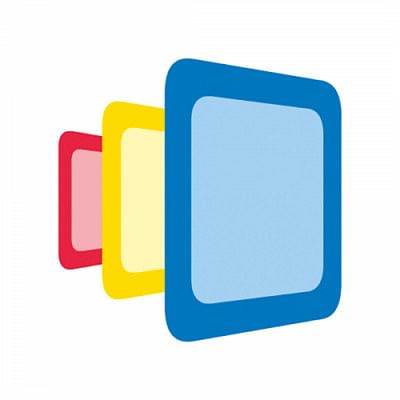
Panels
Panels brings you a customizable, multitasking sidebar on the edge of the screen. You can customise it to add your favourite apps, shortcuts, contacts, and widgets. There's even an option to search through all your apps, without ever having to open up your app drawer. You can easily install custom icon packs, change the number of rows and columns, among other things.
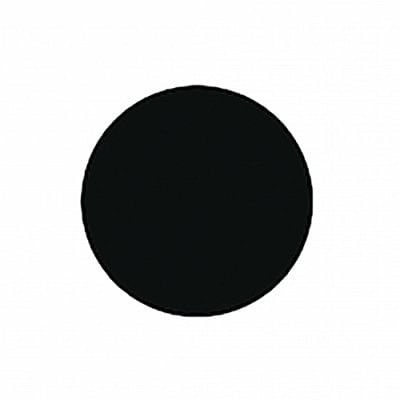
Gesture
Gesture allows you to create and assign different gestures on your Android device. Once you download the application, you have to provide some general permissions to activate the features of the app. Once that's done, you can draw the gestures and easily configure them according to your wish. You can open different applications, websites as well as alter your phone settings using custom gestures.
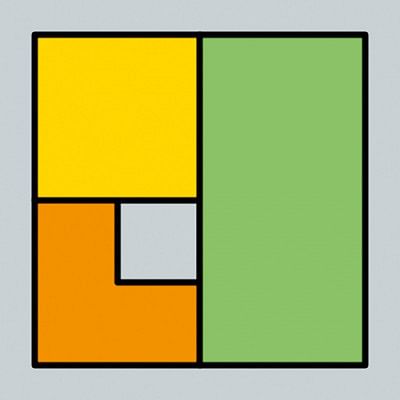
Upscaler
If you're worried about keeping your picture quality intact, then say no more. Upscaler does just that. Despite being in its early access phase, Upscaler doubles the width and height of an image that the user selects. It uses software to fill in the missing pixels. It's still a niche app, but if you need to upscale some of your images, then Upscaler is the way to go.

Touch Protector
Touch Protector, as the name suggests, protects the touch screen while playing music or videos. It's a pretty simple app to use. It keeps the physical buttons operational while the screen remains locked. There are plenty of options available in the app, such as shaking to lock or unlock the screen, holding the phone upside down or swiping down from the status bar. The volume button can also be customized to your needs.
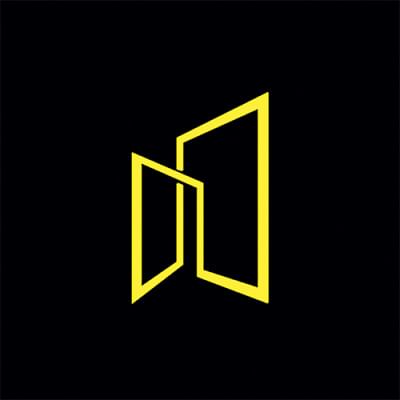
Sgallery
Sgallery allows you to keep your private images and videos hidden from plain view. What it does is that it enables the user to encrypt the files and lets them hide the app icon from the device, so that it's harder for someone to access the file upon breaching the device. Alternatively, the app can also be hidden by disguising the icon as a different app, like a calculator app.

 For all latest news, follow The Daily Star's Google News channel.
For all latest news, follow The Daily Star's Google News channel. 



Comments