How to track James Webb Space Telescope on the go

The world's largest and most powerful space telescope James Webb made history last week by showing us never-before-seen images of the early universe, distant galaxies and the birth and death of stars. As the telescope continues its mission to uncover more mysteries of the universe, you can check its progress on the go.
To check current information on the whereabouts and objectives of the James Webb Space Telescope, simply go to the following website:
https://webb.nasa.gov/content/webbLaunch/whereIsWebb.html
As the website loads, you will be bombarded with a bunch of technical information that might be difficult to grasp at first glance. Here is a breakdown of what you should find in the WhereIsWebb tracker.

Lagrange Point
Currently, the WhereIsWebb tracker is providing information on Webb's current flight to the second Lagrange Point, or L2, in the weeks following its launch.
The second Lagrange Point is one of the five dedicated parking places for the space telescope. NASA describes these places as areas in space where gravity from the sun and Earth balance the orbital motion of a satellite.
Instead of Webb orbiting around planetary bodies, NASA assigned the telescope to stay in these fixed positions relative to the Earth and the sun - requiring minimal energy for course correction whenever it needs to change positions.
After the initial launch and until Webb reaches its station orbiting L2, the tracker will show Webb's speed and distance from Earth and L2. Currently, the tracker is observing Webb's journey to L2 and its cooldown to operational temperatures.
Temperatures
The tracker shows reading on the telescope's external temperature on both its hot and cold sides throughout the ongoing commissioning phase.
Maintaining the temperature of the telescope is vital in ensuring its regular functions. The tracker updates every day with Webb's cooldown, providing detailed reading on each of its instrument's current temperatures. In the tracker, it is possible to toggle the temperature reading between Fahrenheit and Celsius based on the user's preference.
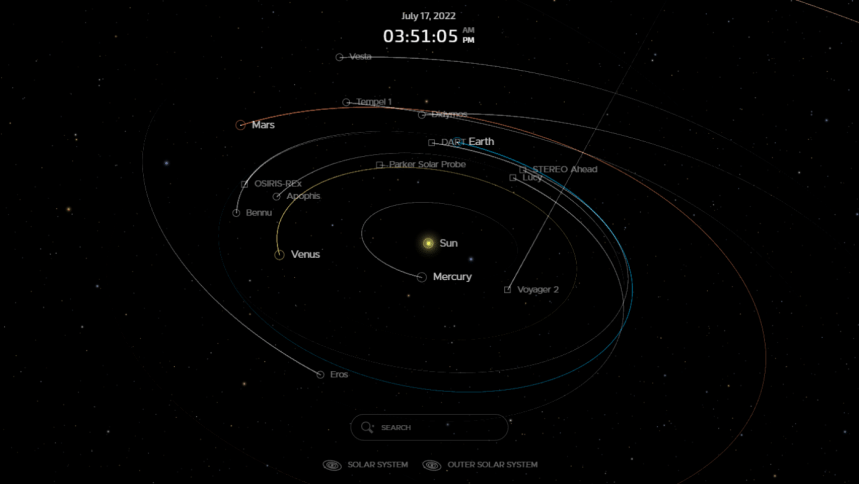
3D solar system
Scrolling down a bit will show where Webb currently is located in the solar system using 3D model imaging.
This is the most interactive aspect of the tracker, as it shows a 3D scaling of the Webb with respect to its position in the solar system. The user can also move the axis of the 3D Webb model to look around the surrounding planetary bodies. You can also zoom in and out to get a more in-depth look at the solar system.
Clicking on the 'Solar System' option on the mid-bottom section of the 3D panel gives a broad look into how the planets are arranged in our solar system. To get an even closer look, click on 'Outer Solar System' to see how the planets, moons and asteroids in our part of the galaxy are positioned around the sun.
Navigating around the 3D model of the solar system also enables the user to check distant cosmic entities such as Halley's comet, certain dwarf planets and the Voyager 2 spacecraft.
If you're interested in learning more about NASA, James Webb and its ongoing mission, check out the various articles linked on the official website. With such amazing spacial discovery tools in our hands, even the sky isn't the limit.

 For all latest news, follow The Daily Star's Google News channel.
For all latest news, follow The Daily Star's Google News channel. 








Comments