What to do if your Facebook account is hacked?

In today's modern world where personal information of all sorts is available online, hackers present an ever-present source of danger and malice. A skilled hacker can easily exploit gaps in your online security, cracking your password and stealing your valuable personal information, sometimes even exploiting further vulnerabilities in apps or websites, or using malicious software to compromise your computer's resources.
Like other apps you use, Facebook can be targeted by hackers as well. Once a hacker has broken through, they will often lock you out of your Facebook account and even impersonate you to scam your Facebook friends/followers. There are also marketplaces in the dark web where stolen accounts are sold - a fate anyone would want to avoid.
As such, it is important now more than ever to be wary of what to do in case you have been hacked. In case you feel someone else has gained access to your Facebook account, don't panic! There are several steps you can take to recover your account and get it back. Let's take a look at some of the most important things you should consider doing just in case you think your Facebook account has been compromised in any way.
How to spot a Facebook hack?
According to Facebook's Help Center, your account may have been hacked if you notice these following things: your email address or password has changed, your name or birthday has changed, friend requests have been sent to people you don't know, messages have been sent that you didn't write, and posts or ads have been made that you didn't create.
Note that in the case the email address associated with your Facebook account has suddenly changed without your consent, you can reverse the process. Whenever an email address in a Facebook account is changed, Facebook will always send a message to the previous email with a special link. Clicking on this link can reverse the email address change, instantly securing your account from the hacking attempt.
Report it!
If you no longer have access to your account, a hacker has likely removed your login session or they have changed your login details. If you suspect this has happened, you can go here and report a compromised account.
Facebook will then help you recover your account, searching for your account using either the email address or phone number associated with it. Once you're back in, it's important that you review your security settings. Go for a stronger password, preferably one with a combination of letters, numbers, and symbols.
Change the locks
Once you've recovered your account, you must secure your account by changing your password or enabling Use 'two-factor authentication' or 2FA in 'Security and Login' in Settings.
Facebook also recommends that you remove any suspicious or malicious applications that have access to the data available in your Facebook account. You can do this at 'Apps and Websites' in Settings and specifically check for apps that you no longer use, or you don't recognise and remove them.
It is also recommended that you alert your friends that your account was compromised and tell them that any suspicious links and posts sent via your account during the ordeal should not be accessed or clicked.
Get help from your Facebook friends
If you've enabled 'Choose friends to contact if you get locked out' in Settings, you can use this function to reclaim access to your account too. Under this security function, you can select between three to five trusted confidants, who can grant you access back to your account.
To activate this function, you select 'Forgotten account?' on the login page and then search your account by entering an email or phone number. Once located, you are then able to type in the name of one of your trusted contacts, who are then alerted, and a link is generated that only they can access. Once your contact opens that link, they can provide you with a recovery code to gain access back again.
Stay notified about potential hacking attempts
You can also sign up to get alerts about unrecognised logins in the 'Logins and Security' under Settings in your Facebook account. Once selected, Facebook will let you know if anyone logs in from a device or browser you don't usually use and will guide you through the steps to secure your account.
Hackers and their tactics evolve across new apps and platforms as well as Facebook. It's important to remain vigilant and actively manage your security settings through a Security Check Up and understand what to do if you suspect you've been hacked.

 For all latest news, follow The Daily Star's Google News channel.
For all latest news, follow The Daily Star's Google News channel. 

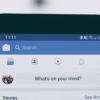






Comments