How to choose the right power supply unit for your PC

What is the most important part of your PC? You might think it's the CPU, the GPU, or the RAM. But without a Power Supply Unit (PSU), none of them would work. A PSU is a critical component in any desktop computer system. It plays a pivotal role by converting alternating current (AC) to direct current (DC) to power every internal component from the CPU to the cooling fans, influencing a PC's performance, stability, and lifespan.
You may ask, why do we need to convert the current from AC to DC? The simple answer is that AC changes direction 50 to 60 times per second, making it unsuitable for sensitive devices like computers. DC flows in one direction and is more stable. Laptop PSUs function as simple adapters, while desktop PSUs are more complex, providing different DC voltages to different components. PSUs use techniques like buck converters, boost converters, and pulse-width modulation to adjust output voltage and current based on input voltage and load, keeping it stable and efficient.
You can think of the PSU as the heart of your computer, pumping electricity to different organs. Whether you're a seasoned PC enthusiast or a beginner looking to learn more, this guide will explain the basics of PSUs. Let's dive deep into the PSU!
PSU standards
ATX specification: A PSU must meet specific standards and regulations, such as the ATX specification, which defines its form factor, voltage tolerances, and connectors. One of the most recent and widely used standards is Intel's ATX 3.0, which was introduced in 2022. This standard enhanced the PSU's features to support modern PCs with powerful GPUs and CPUs. It familiarised features like 200% power spike protection, a new 6-pin cable with a 12V high power connector, higher efficiency, and lower noise.
However, Intel is working on ATX 3.1, which aims to make the PSU safer and easier to use. It will introduce a single 12V rail, a digital interface, and a modular design. Today, most PSU makers use ATX 3.0, which boosts your PC's performance, reliability, safety, and compatibility with future GPUs and CPUs. To check if a product is ATX 3.0, use the Intel power supply selector, which lists the Intel-certified ATX 3.0 products. Google "Intel power supply selector" and click on the link to the list. If a product is not on the list, it may not be ATX 3.0, even if it says so.
80 Plus rating: Power efficiency is measured by the 80 Plus rating, an organisation testing and verifying the efficiency of PSUs at different loads. The 80 Plus rating has different levels, from bronze to titanium, with higher levels indicating less power loss and higher efficiency. The rating shows the percentage of power the PSU converts and delivers to PC components, with higher percentages indicating less power drawn from the wall outlet and more efficient delivery.
For instance, a bronze PSU has at least 82% efficiency, while a titanium has at least 94% efficiency. This means a 500W bronze PSU draws 625W from the wall and delivers 410W to the components, while a 500W titanium PSU draws 556W from the wall and delivers 470W to the components. That's a difference of 69W, which can affect your electricity bill over time. The efficiency varies depending on the load, such as 20%, 50%, and 100% of the PSU's rated power. The lower the load, the higher the efficiency.
Cybernetics: Cybernetics tests PSUs for performance and safety, rating them with platinum, gold, and titanium ratings. They also have a high standard called Diamond, requiring 100% efficiency and a 90+ gold rating or higher, but no PSU has yet achieved this.
Power efficiency vs. quality
When purchasing a PSU, consider both power efficiency and quality. A higher efficiency level usually implies a higher quality, but not always. Power efficiency refers to how much power the PSU converts from the wall outlet, while power quality measures its ability to deliver stable and clean power to the components. The conversion is not perfect, so some power is lost as heat. The higher the efficiency, the less power is wasted as heat, and the lower the power consumption. The efficiency of a power supply is not the same at every load level. Load is how much power your PC uses from the PSU. The efficiency peaks around 50% to 70% of the load, meaning a PSU is slightly more efficient when operating at half or two-thirds of its capacity.
Conversely, a high-quality PSU can provide stable and clean power to your PC components and prevent damage or malfunction. A high-quality PSU has high-quality components, like 100% Japanese capacitors, that can withstand high temperatures and voltages, while a good PSU's PCB board layout reduces electrical noise and interference and improves voltage regulation and ripple suppression.
Wattage
Wattage is the maximum power a PSU can supply to the PC components, measured in watts. For example, an 850-watt PSU can provide up to 850 watts of power. A low-wattage PSU can struggle to meet the power demand of the PC components, especially at high load. This can cause unstable and insufficient power delivery, leading to crashes, freezes, unexpected shutdowns and more power consumption.
Conversely, a high-wattage PSU can exceed the power demand of the PC components at low loads, resulting in lower efficiency and higher electricity bills. For this reason, you must estimate your PC's power consumption to get the best performance out of your PSU. You can use an online PSU calculator with your PC's components, such as CPU, GPU, RAM, storage and cooling fans and get a recommended PSU wattage.
Alternatively, you can find the thermal design power (TDP) of your CPU and GPU on their official websites and add up the power consumption of all components. Then, multiply by a factor of 1.2 to 1.3 to account for efficiency loss, handle peak power and future upgrades. However, a good rule of thumb is to choose a PSU that is 20% to 30% larger than your PC's power needs.
Modular design
Proper cable management is vital due to Bangladesh's hot and humid climate. Modular design in PSUs affects PC components' performance, stability, and lifespan. It also affects how you connect your PSU to your PC components, which impacts airflow and cooling. Modular designs have three types: non-modular, semi-modular and fully modular. Forget non-modular PSUs. Semi-modular PSUs are a middle ground, offering fixed and optional cables and connectors, including essential components like motherboard and CPU cables and optional ones like GPU and peripheral cables. They are cheaper and allow customisation, cable management, and improved PC airflow and cooling. Fully modular PSUs are the best option but more expensive than semi-modular PSUs, offering total flexibility and control over cable management as they do not come with a fixed cable. This allows superior airflow and cooling by arranging cables to avoid obstruction and maximise ventilation.
Consider brand value
When considering buying a PSU, you must look for a PSU brand with a long history, admiring reviews, and reliable protection systems against power issues. A good PSU brand uses high-quality components and materials, offering amazing safety features against electrical issues like over/under-voltage, power surge, short-circuit, and over-temperature. This shields your PC from power spikes, brownouts, or blackouts. Long-reputed brands have excellent customer service and warranty policies. A manufacturer's warranty indicates its pride, confidence and durability. A solid warranty is essential for a good PSU, which can last multiple builds. Be careful about new brands offering too-good-to-be-true warranties; they may not honour the promised warranty or have poor after-sales support.
Recommendation
Based on my experience, a minimum 80-plus gold rating is a great starting point. It means the PSU is at least 87% efficient at 20%, 50% and 100% load. This will save you some electricity bills and reduce the heat output of your PC. Plus, you will also get a 10-year peace of mind warranty and this PSU might last you two builds. But if budget allows, go for the ultimate 80 Plus 'Titanium'. If you are undecided but want an 80 Plus Gold PSU, the Asus Prime—TUF—ROG Strix series are excellent options to start with.
You can also try Corsair, Cooler Master, and NZXT PSUs, which are also good-quality and high-performance PSUs. But if you want to go further and prefer a more efficient PSU, then 80 Plus Platinum is for you. Some of the best 80 Plus Platinum PSUs are the Asus ROG LOKI and THOR series, Corsair HX series and Cooler Master XG series, which have high-end features and quality. However, if you are the person who needs the ultimate PSU for your monstrous rigs, then 80 Plus Titanium is the only choice for you.
Only two 80-plus titanium PSUs can deliver 1600w of power: Asus ROG THOR 1600T and Corsair AX1600i. Always buy a PSU with a distributor sticker to get a genuine product with an official warranty. This will ensure you get the best service and support from the company. All Asus, Cooler Master, and NZXT PSUs are distributed by Global Brand Pvt. Ltd, the official partner of Asus, Cooler Master, and NZXT in Bangladesh. Corsair PSUs are officially distributed by Smart Technologies (BD) Ltd.
Final thoughts
Do you want your components to perform well and last long? An efficient PSU is not only cost-effective but also environmentally friendly, reducing power waste, electricity consumption, and greenhouse gas emissions. That's why you should pick a PSU with high efficiency and quality. You must also check that your PSU has enough and the right types of connectors for your PC components.
The PSU you choose should fit your desired case and leave enough room for airflow. You don't want to cram your PSU in a tight space and risk overheating or damaging your other PC components. Avoid unnecessary or flashy features that do not add value to your PC. Some PSUs claim to be PCI 5.0 ready, but this is not a PSU standard but a data transmission speed standard. These supplies include a 12V high-power cable compatible with PCI 5.0 graphic cards, but no PCI 5.0 graphic cards are available yet. Just focus on the essentials and save your money for other parts.
Remember, your PSU is a long-term investment for your PC. Stay away from the marketing gimmick and smooth-talking salespeople. Make a smart decision based on the features and things I shared earlier. I hope this helps you choose the perfect PSU for your PC build. Take care of your PSU, and it will take care of your PC. Congratulations in advance on your PC build!

 For all latest news, follow The Daily Star's Google News channel.
For all latest news, follow The Daily Star's Google News channel. 

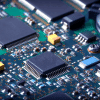




Comments