Bangla to English and English to Bangla Dictionaries
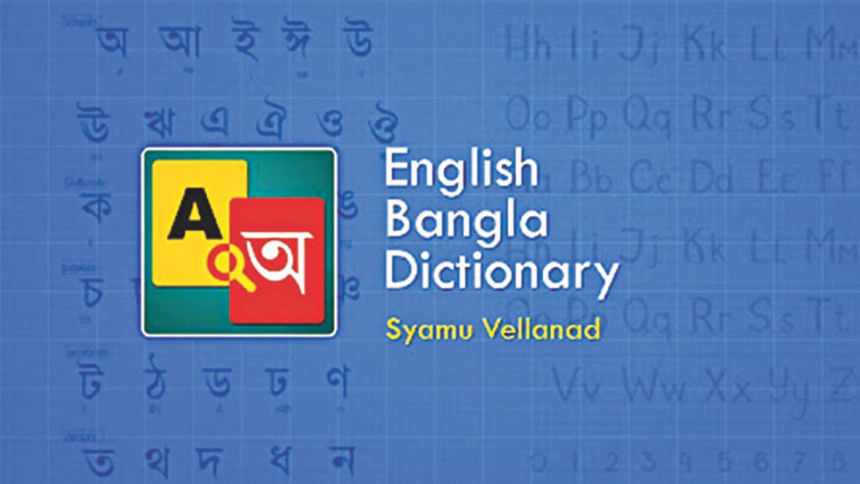
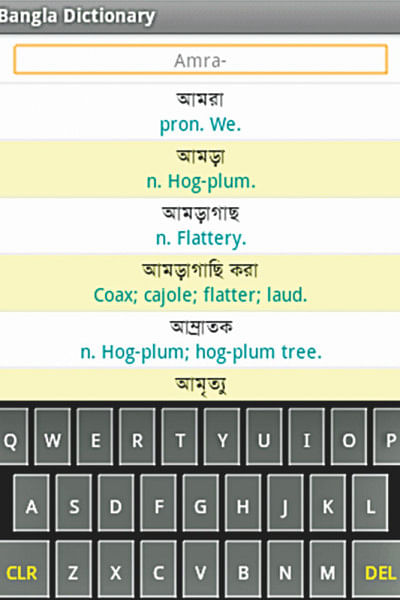
For many of us O level students, who have the subject Bengali in particular, incessantly scratching our heads while translating an English word to Bangla, or the other way around is part of a daily struggle. Especially while solving question papers, apps for English to Bangla dictionaries and vice versa can really come in handy. Out of the few apps found in the Playstore, only the following two seemed to meet standards.
1. English to Bangla Dictionary by Syamu Vellanad – This free and offline English to Bangla dictionary has over 85,000 words in its database. You can either, very easily, type the English word (and receive suggestions while typing) or speak the word into your microphone. I would not recommend the latter as the option seems to be faulty and recognises an entirely different word altogether, like 'cartridge' for 'courage'. The multiple Bangla meanings/translations that follow are clear enough however the part of speech isn't shown nor is the word used in a sentence for clarification. The app is easy to use and offers options like changing font size and colour, and background colour. You can also check your history and find a word you've searched for before. Sounds good so far I believe, but sadly it has a very annoying feature- multiple ads. These either appear as a small box at the bottom of the screen or as one that covers the entire screen every few minutes. In which case you curse and close the ad and just resume using the app. I found the database vast enough as it includes most of the words one may want to translate.
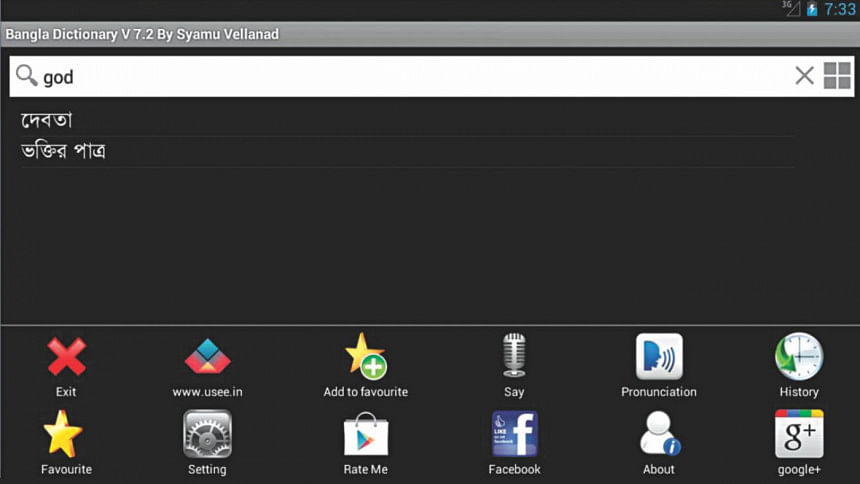
2. Bangla 2 English Dictionary by Md. Waliul Islam Mondal- This too is completely free and offline. All you have to do is write the desired Bangla word using the English 'phonetic spelling' (transliteration in English) and you're met with numerous suggestions as you're typing and you choose the word you want translated. In this way no Bangla keyboard is needed. A number of English translations are shown for each word along with its part of speech. The words aren't used in sentences as an example here either, and you don't have the option to speak the word instead of typing it (but that's probably for the best). You can either view the translations in 'normal view' or 'list view', both show words that come after the one you've searched for, like any page in a regular dictionary would. Most of the ads that accompany this app cover up only a small portion of the screen so they don't interfere with the task at hand. You have the option of changing font size for better viewing. There is also a 'bookmark' option which unfortunately doesn't work.
Salma Mohammad Ali fears she is becoming a crazy cat lady and uses writing as a means to grasp on to sanity. Send her your views/hate/love at https://www.facebook.com/salma.ali209

 For all latest news, follow The Daily Star's Google News channel.
For all latest news, follow The Daily Star's Google News channel. 



Comments