Productivity unwired
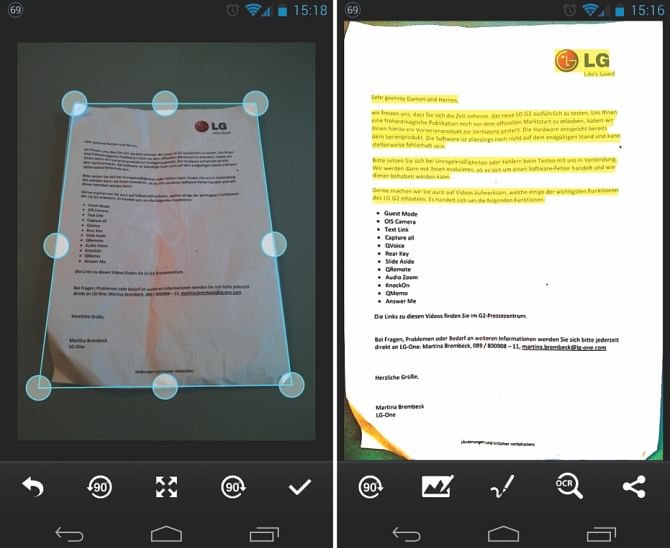
CamScanner
CamScanner is a free app that scans documents onto your phone. Instead of taking a picture with your phone, CamScanner optimizes the photo to ensure text and graphics are clear and sharp with the highest resolution. The app gives you the option to scan a single picture or graph, or scan a whole document. It's especially helpful for digitalizing receipts, notes, whiteboard scribbles, business cards and certificates, with its OCR scanner.
This app is a must-have for any student who forgot to bring a scanner to class. According to CNET, “CamScanner may just be the best deal for scanning documents on your iPhone.” So if you have a smartphone, you owe it to yourself to download this app.

Pocket
The Internet is a distracting place. Cat videos, 9gag, and an endless scroll of Tumblr posts all conspire to steal our focus and distract us from whatever we've set out to do in the first place. One way to deal with this is by running a blocking app. Another way is to save all those distractions for when the time is right.
This is how Pocket works: you have one account, which various applications can plug into to save content for later. There are browser bookmarklets and extensions, but there are also lots of mobile apps like Flipboard and Pulse that feature built-in saving to Pocket. Saving an article to read later takes just a moment, and Pocket even improves the reading experience by stripping out irrelevant formatting and making the article look nicer.
Pocket isn't a revolutionary service, but it's very useful, especially if you find yourself drawn to read articles and watch videos when you're really not supposed to.

Evernote
For writers, students, and people who rely heavily on notes in their work or daily lives, Evernote is a powerful productivity tool with intelligent features. Evernote makes taking notes very easy. Launch the app, tap the plus button to create a new note and type away. Beyond the standard text notes, you can also attach photos, recordings, tags, and locations to notes. Notes are then stored in notebooks, which are collections of similar notes. Each time you save a new or updated note, it is automatically synced to your Evernote account. Ditto notes created on your desktop or tablet or anywhere else you can run Evernote.
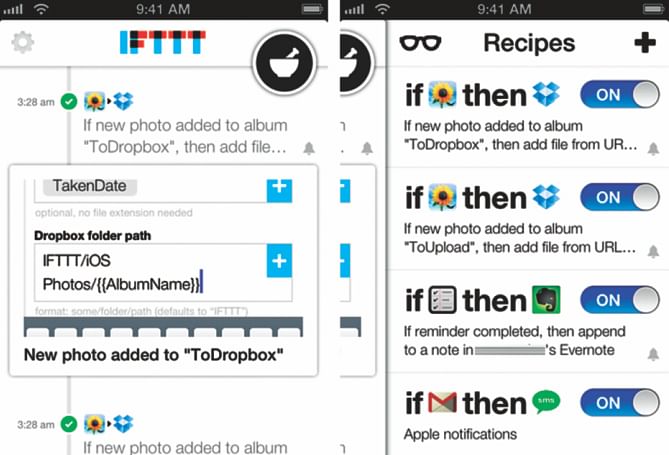
IFTTT
IFTTT stands for "if this, then that." It's a free app that lets you automate simple tasks in your digital life, such as "if there is an upcoming event on my Calendar, then send me an SMS with the event venue and time," or "If someone tags a photo of me on Facebook, then save a copy of that photo to Dropbox." The site shows you how to build a command using icons, and then customize them by clicking a button or two, or typing what you want. Once they're in place, you can kick back and relax because IFTTT follows through on what it promises to do.
To write commands, you have to enable the apps and services that you want IFTTT to be able to reach, such as your Facebook, Google, Twitter, Instagram, email, SMS, Dropbox, Youtube, etc. It can also pull data from weather apps and dozens of other services.
Also see: “The 101 BestIFTTTRecipes” by PCMag

ClearFocus
ClearFocus is a time-management app, which helps you safeguard yourself against situations that make life a bit more difficult, for example, if you are trying to finish an assignment with a smartphone right beside you. It's during these times when checking the email, or 'quickly' browsing social media updates, and Googling whatever comes to mind can be the most impossible things to avoid.
Set a work time period and the number of working sessions before a break, and hit start. The big circle on your phone screen starts to count down. The app gives you the option of disabling your Internet connection until the timer stops, so avoid distractions spawning from the Internet. You can also disable notification sounds and vibrations as well as calls. Based on the Pomodoro Technique, ClearFocus lets you concentrate more easily and get things done. No more distractions, focus on what's important.

 For all latest news, follow The Daily Star's Google News channel.
For all latest news, follow The Daily Star's Google News channel. 



Comments