Maximising Your Goodreads Experience

On a summer afternoon in LA, in 2006, Otis Chandler was browsing his friend's bookshelf where he kept all the books he had read. Otis was constantly grilling his friend with all sorts of questions about the books he hadn't read from that shelf and which ones he should read and which ones he shouldn't; his fellow-bookworm-friend was responding cheerfully. Suddenly an epiphany struck Otis: what if what he and his friend were doing could be done online – on a social networking platform where all their friends could share their bookshelves and give reviews and recommendations for others. Otis and his wife, Elizabeth Chandler, built on that idea and on January, 2007, launched a social networking and cataloging website called "Goodreads", which as of today, has more than 40 million avid members.
Starting out with the motto "to help people find and share books they love," Goodreads has expanded itself from a tiny website into the biggest crowd of bibliophiles on the planet. It has tremendous utilities for enthusiastic readers. Perhaps being one of them, you've already heard about it and currently are using Goodreads to great avail. For beginners, though, here are some tricks to maximise the "Goodreads experience".
Customise your own shelves
Goodreads gives you a whole array of customisable options to build, maintain and continuously update exciting virtual book-shelves. There are originally three shelves in the "My Books" section: "Read", "Currently-reading" and "To-read". Books you add are automatically organised into these three broader categories or shelves, but you can add on these all the time. Creating some organised shelves in accordance with distinct genres will help in managing and keeping proper track of similar kind of books.

Connect with people and see what they are sharing
Just like every other social networking website, Goodreads also allows you to connect with your friends and other similar-minded people or anyone from around the globe. You can see what they are reading and sharing, visit their book-shelves virtually, and also stay tuned to their reviews, ratings and favorite quotes.
Utilise the "Recommendations" section tailor-made for you
Goodreads automatically recommends you books that may serve your individual reading appetite with the help of an intelligent "Recommendation Engine". It takes into account the types of book you've already read and those which you want to read in the future. So don't be surprised when suddenly you see the recommendation of a book you so wanted to read but never knew existed.
Create and join book clubs
There are currently over 20,000 book clubs on Goodreads. Join the ones that interest you and take part in active discussions and conversations with like-minded bookworms from all over the planet. You can also create book clubs yourselves, create customised activities and build networks.
Make best use of the Listopias
That's one of the most fascinating things about Goodreads: its countless customised lists or assortments of books. Anyone can create a list of their favorite books or lists of books of similar genre. You can easily find out credible lists on genres that interest you by seeing the number of voters on that list. You can easily vote for a book to go up or down a list or even add books that you find relevant. These lists are definitely going to help you select the next book you're going to read.

Check out reviews
Suppose you're in a bookshop and there are tons of books in front of you and you're having trouble deciding which ones to buy as you don't have any reliable reviews of them. No problem, just take out you cellphone, open the Goodreads app and there you go! Literally a plethora of excellent reviews of almost every published book there is. These reviews not only save you the money from buying books that you don't want to read but also saves you some precious time.
Keep a personal repository of favourite quotes
Nope, you don't have to put those favourite quotes of yours glued on the refrigerator-door anymore. Goodreads has a very, very enriched quotes section arranged according to books, authors and genres. After you get used to the website interface, browsing through different quotes section will become a favourite time-pass activity for you – guaranteed, hands down. It's addictive and the best part is, you can create a very personal yet organised list of your own favourite quotes.
Hone your writing skills and publish your works
Goodreads also has a pretty decent system of publishing short stories, poems, novels or excerpts of novels etc. of its members. Any Goodreads member can publish his/her literary work, create a Goodreads author profile for free, and reach out to his/her fans. Recently a lot of publishers have been working closely with Goodreads and publishing new books under the Goodreads banner.
So what are you waiting for? If you haven't already registered, do it now and be a part of the largest reading community of the world. Goodreads is going to be the next big thing in the social networking scene and also in the publishing industry in effectively no time at all.
Ishtiaq Ahmed is a travel enthusiast who devours fictions, dreams of Paris and writes only when his brain parasites need a place to crash. Can be reached at [email protected]

 For all latest news, follow The Daily Star's Google News channel.
For all latest news, follow The Daily Star's Google News channel. 


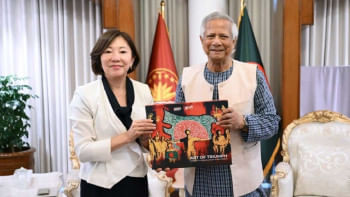
Comments