7 AI-powered Google Chrome extensions to make your life easier
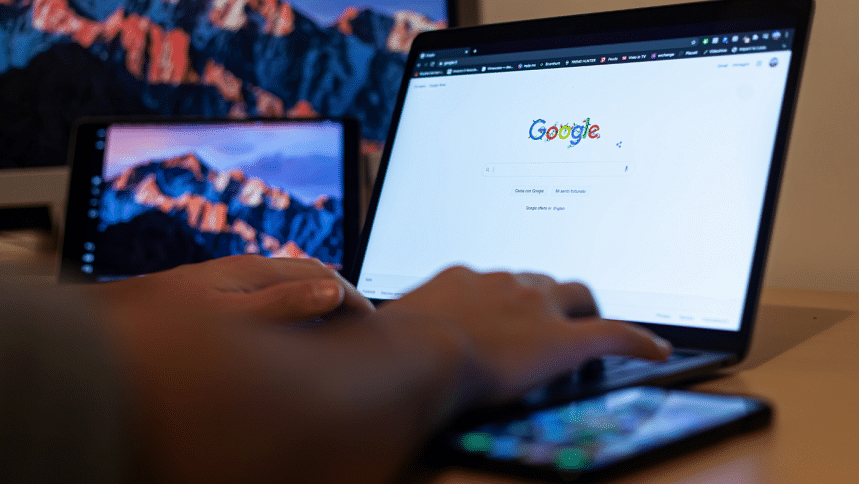
With the advent of popular AI-powered tools such as ChatGPT and DALL-E, it goes without saying that modern internet users have come to expect a certain level of comfort and ease when using such tools to navigate their everyday needs. With Google Chrome still reigning as the most popular browser in the global market, you should expect the same level of comfort and ease using this browser as well. As such, here are seven AI-powered Google Chrome extensions that will help make your life easier.
Grammarly
To regular writers, Grammarly needs no prior introduction. Still popular as one of the most used writing tools, the AI in Grammarly is fine-tuned to point out grammatical corrections in whatever you write. Be it newspaper articles or academic journeys, Grammarly has your back in quickly sorting out what kind of fixes you need to do so your writing can look and flow better. It also offers in-depth suggestions about typos and other writing issues and is a much-recommended app if you plan on improving your writing skills.
FireShot
Need a quick screenshot of a website you visited or some useful information you found online? Instead of resorting to keyboard buttons or external applications, you can simply click on the FireShot Chrome extension tool and get a fast, customisable screenshot of whatever you desire. The AI in this tool recognises text and can quickly convert captured shots to images (png format) or pdf. You can also enable it to send a quick email of the screenshot by integrating it with your Gmail account, or can even print or copy to clipboard for future use.
ColorPick Eyedropper
If you're into graphic design or painting, ColorPick Eyedropper is a fun tool to try out. Using the tool, you can check out the hex colour value and RGB (red, green, blue) values of any portion of websites you visit. Using a specialised pointer, you can use the extension to zoom in to a preferred area and examine the colours closer. The AI-powered tool recognises colours in an instant and even has a snap mode which takes a screenshot of a selected area so you can more carefully examine the colours in it.
The Great Suspender
Despite the quirky name, this extension does what its name implies: suspending unused tabs to save up memory space in your computer. As soon as you load the extension in your Google Chrome profile, you will find a menu where you can adjust a variety of settings. The first option you can try out is the automatic suspension method, where the tool will auto-suspend every tab after 20 seconds to 12 hours to even 2 weeks of inactivity. You can also set the AI to never suspend pinned tabs or set a custom list of URLs that it will not suspend during your browsing session.
Data Scraper
If you're into computer programming or like data mining in general, Data Scraper is a useful tool. With one click, you can scrape the data of any website you visit and unearth a variety of information, including but not limited to all the external URLs, email IDs, company names and phone numbers and almost everything else visible as that website's publicly available information. This AI-powered tool also lets you set 'recipes', with which you can extract the common content you may see online whenever you visit a website of your choice. For users with more technical expertise, this tool can be a time saver for programming purposes as well.
Ghostery
Tired of websites snooping on you and collecting your data without consent? The AI in Ghostery uses anti-tracking technology which stops third-party trackers to collect personal data and instead replaces the data with random values to further anonymise your browsing experience. Additionally, the tool blocks ads on social media sites and automatically removes cookie popups in new websites you visit - making it a clean browsing session for you every time you load up Google Chrome.
TinEye Reverse Image Search
Despite Google Lens making reverse image searching quite easy these days, the compact features of TinEye Reverse Image Search still cannot be overlooked. After you install the extension, you can right-click on any image to find a 'Search image on TinEye option'. Clicking on that will give you access to a new tab with web pages that are currently using the exact same image - giving you a complete look into how popular or public the image may be. You can also use this fast AI tool to spot plagiarism in images, and furthermore, find how original a specific image could be on the vast world of the internet.

 For all latest news, follow The Daily Star's Google News channel.
For all latest news, follow The Daily Star's Google News channel. 



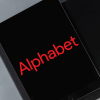




Comments