9 tips to nail your next virtual interview

If you have recently attended any interview, whether for job hunting or academic purposes, chances are the session took place virtually over Zoom, Skype or HireVue. The pandemic made remote hiring and virtual interviewing the new necessities during lockdowns - which have now turned into the new norms. Remote interviews are usually conducted much the same way as in-person interviews. That said, these interviews require interviewees to add some extra points to their preparation checklist due to the unique challenges that come with the territory of such arrangements. Here is a simple guide to help you overcome such challenges and stand out during your next virtual interview.
Learn about your potential employer
The easiest way to start things off on the right foot is to research your potential employer before the interview. You may want to scope out their website, blogs, social media accounts, recent news coverage and LinkedIn profiles of company leaders and employees. Doing this pre-work will help you to find common grounds to bring into the conversation, showing that you have a genuine interest in what the company does.
Prepare answers to the most frequently asked questions
Some of the commonly asked questions that you can expect are: "Introduce yourself. Walk me through your resume. What is your biggest weakness? What are your strengths? Why do you want to work for us? Why should we hire you? What do you know about our company? What experience do you have relevant to this position?" Prepare concise and convincing answers to such questions. Make sure these answers delineate exactly why you want and would be perfect for the role you are aiming for.
Check the hardware and software
The last thing you want during an interview session is technical snags breaking the flow of your conversation. To combat this, download and test the video meeting app with a family member or a friend couple of days in advance to get familiar with the features and settings. Make sure you have a fast and reliable Wi-Fi connection. Buy some internet data on your phone as a backup plan just in case your Wi-Fi gets disconnected.
Additionally, test your microphone speakers, headphones and sound settings to work out any kinks in the system. If your interviewer cannot hear you or you cannot hear them, it will imply that you are disorganised. Have your laptop fully charged or plugged in so that it does not run out of battery during the interview. If, despite taking all precautions, your call drops or video freezes, inform the interviewer, try to stay calm and find a solution quickly.
Set up your space
When determining the space to attend an interview, choose a clean backdrop that is free of distractions. You want the interviewer to concentrate on you, not be distracted by the family photographs hanging on the wall. Also, try to avoid virtual backgrounds as they might seem unprofessional. If you need one, use backgrounds of office settings.
During the session, keep in mind to light yourself from the front by sitting next to a window or close to a lamp so that your face is illuminated. If the light source is behind you, it will lead to shadowing your face, and the interviewer will not be able to see you. Remember to turn off notifications on your device that may distract you.
Write out some key points
During job interviews, recruiters often ask candidates for examples of the projects they worked on. To brilliantly answer these types of questions, keep notes handy to remind you of the points that you want to elaborate on. Here's a suggestion: create a one-page printout note using two or three bold headers such as accomplishments, awards and research works. Do not appear as though you are reading from a script and do not waste your interviewer's time by flicking through a 50-page document.
Wear professional attire
When you get dressed for a virtual interview, you want to be just as formal as you would be for an in-person interview - at least up top. How you dress for the session says a lot about your intentions. If you look professional and organised, it tells the interviewer that you care about the job, leaving a more favourable impression on the interviewer.
Stay focused and look into the webcam
Though it may feel unnatural at first, look into the webcam instead of distractedly staring at your screen. Making eye contact, even through a laptop, will give the interviewer the sense that you paying attention to what they are saying. Of course, this takes practice so make sure that you try answering some of the frequently asked interview questions by looking at the webcam to see how you come across on camera.
Relax and be yourself
If you feel unnerved at any point, remind yourself that it is okay to experience stress during a job interview. If needed, communicate with your interviewers that you are nervous because it has been a dream opportunity and ask for a moment to gather yourself.
Remember to sit upright in the chair throughout the virtual interview and use hand gestures. By maintaining good posture and using body language, you will establish a natural rapport with your interviewer and better connect with them even from behind a screen.
Ask questions at the end of your interview
At the end of the session, interviewers are likely to ask if you have any questions for them. Do not dismiss the opportunity to learn more about the company. Show your enthusiasm by asking engaging questions such as: "What is the culture like within the company? How do you monitor remote work? What are the plans for the business over the next few years?" That said, do not end up asking questions about office location or job benefits.
If you have mastered the aforementioned tips, you have all the keys to ace your next virtual interview with confidence. Good luck and happy interviewing!

 For all latest news, follow The Daily Star's Google News channel.
For all latest news, follow The Daily Star's Google News channel. 


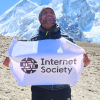


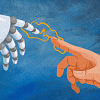


Comments