Apple just released iOS 17: Here are the top new features

Apple's latest software update, iOS 17, has landed with a plethora of features. With a focus on innovation and user experience, the tech giant's newest offering has some notable upgrades. Here's what you need to know about iOS 17's standout features.
Compatibility
First things first—iOS 17 will not support iPhone 8, iPhone 8 Plus, or iPhone X. Users with iPhone XR, iPhone XS or newer, including second- and third-gen iPhone SEs, can install iOS 17. To check your iPhone model, go to Settings > General > About and look for the Model Name.
For iPads, the following generations are eligible for iPadOS 17:
- iPad: Sixth-gen and later
- iPad Mini: Fifth-gen and later
- iPad Air: Third-gen and later
- iPad Pro: Second-gen and later
Before you download and install the new operating system, remember to back up your device.
Top features of iOS 17
Fresh contact posters
Gone are the days of boring caller IDs. With Contact Posters, your call screen can now be a canvas of your creativity. Customise it with photos, Memojis, fonts, and colours to make your calls uniquely you.
NameDrop with AirDrop
Sharing contact information is easier than ever. With NameDrop, just bring two iPhones close to each other to exchange contacts. You can even share content or initiate SharePlay activities like listening to the same music.
Live voicemail
In a move similar to Google's Call Screen, iPhones now offer Live Voicemail. You can see a live transcription of a voicemail as it's being left, allowing you to decide whether to pick up the call immediately.
Messages and FaceTime upgrades
The Messages app gets more streamlined, with iMessage apps now accessible via a "+" icon. FaceTime is beefing up too—you can now leave video or audio messages for missed calls and even create augmented reality reactions during the call.
Batch edit photos
Want a consistent look for your holiday photos? With the batch-editing feature, you can now apply the same edit to multiple photos and videos at once.
Sticker mania
Creating memes gets easier with iOS 17's Sticker Mania. Cut out subjects from your photos to make your own stickers, add effects, and even use Live Photos for animated stickers.
iPhone on StandBy
iOS 17 turns your iPhone into a smart display while charging. Display the clock, photos, or interactive widgets for a more engaging charging experience.
Better autocorrect
Autocorrect finally gets smarter, using a "transformer language mode" to better predict words and correct grammatical errors. This improvement also extends to voice dictation.
New communication safety features
Apple has expanded its Communication Safety feature to include other services and apps. Now you can protect your conversations across FaceTime, AirDrop, and Contact Posters.
Additional features
- Adaptive audio for AirPods Pro
- CarPlay gets SharePlay
- Offline maps
- Accessibility updates
- Visual lookup
- Simpler Siri commands
- Health app updates
- Family of AirTags
- Fur friends in Photos

 For all latest news, follow The Daily Star's Google News channel.
For all latest news, follow The Daily Star's Google News channel. 


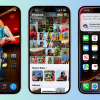





Comments