Asus ROG Azoth: Wonderful, weird and worrisome - yet awesome
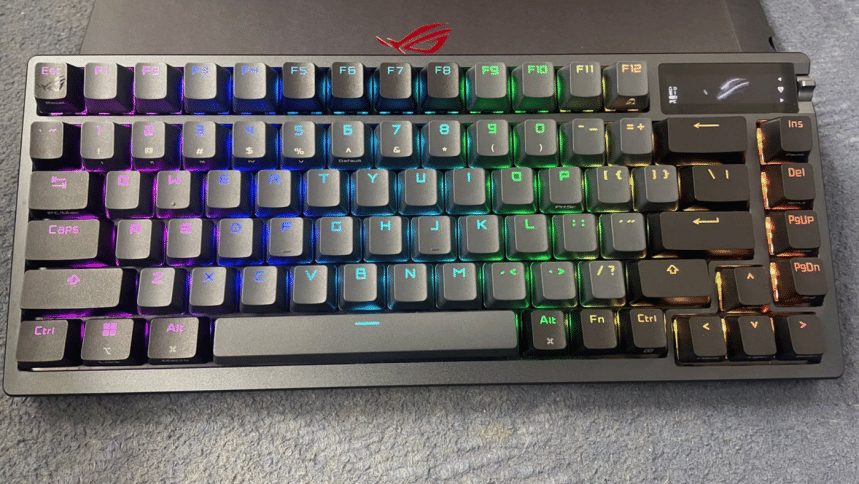
Ever wondered if a keyboard could redefine your gaming experience while still offering the finesse of an enthusiast-grade peripheral? Whether you are a hardcore gamer or a keyboard enthusiast, you cannot help but admire the beauty, engineering, and audacity of this keyboard. It has some of the most interesting features I have ever seen in a gaming keyboard, with its unique blend of gaming prowess and enthusiast-level customisation. I am talking about Asus ROG Azoth. This standalone keyboard is a work of art in design and functionality, embodying Asus's inaugural venture into enthusiast-grade keyboards. Let's unpack and share my experience with you, what makes Azoth so intriguing and why the gaming community is falling head over heels for this keyboard.
Unboxing experience
The Azoth comes in signature ROG packaging, along with the most impressive accessories package which is rarely found in pre-build gaming keyboard packages. Unboxing the Azoth is an experience in itself. Inside, you will be greeted with a welcome card, the keyboard, a travel bag, ROG stickers and a user manual. The box also includes a USB receiver, a keycap puller, a switch puller, a switch opener, three extra ROG NX switches, a lube station, and a vial of Krytox 205 lube. It also includes a lube brush that is remarkably subpar, but it will get the job done.
Additionally, it includes a handy receiver extender for optimal placement of your wireless dongle. The one thing that I cannot help but miss here is a switch stem holder. If Asus included a stem holder, it would make this a 10-on-10 beginner's modding setup. Speaking of which, the braided USB-A to USB-C cable for charging and wired connections that come with it is simply perfect for me.
Design and build
This keyboard is perhaps the most aesthetically pleasing keyboard among all the major brands I have seen so far. It does not brag or scream about its gaming nature; instead, its understated design allows it to blend seamlessly into any setup. The Azoth marvel, with its compact 75% mechanical keyboard design, strikes a balance between size and functionality. The impressive build quality features an aluminium upper housing and a sturdy plastic lower housing, with internal foam, Poron, and Silicone sheets. Like other ROG keyboards, it includes adjustable feet at three heights to suit your needs. This keyboard is fully compatible with Windows, macOS, and Linux, though customisation in the software is unavailable for Linux or macOS.
Performance
The keyboard comes with double-shot PBT shine-through keycaps in a Cherry profile. And thankfully, there are no odd-sized keycaps, which is a relief. The Azoth comes with factory-lubed linear ROG NX Red, tactile NX brown or clicky NX Blue mechanical switches, offering a smooth and satisfying typing experience.
My unit has ROG NX Red switches with N-Key Rollover, which are light and responsive with an actuation force of 44 gf. The Azoth promotes customisation with hot-swappable switches following the standard Cherry MX-style stem shape and North-Facing Cherry MX Interference, allowing for easy personalisation of switches and keycaps. This flexibility means you can tailor your typing experience to your exact preference. The stock experience with this board is excellent, surpassing competitors in its class.
Sound
The Azoth does not just look good; it sounds good too. Out of the box, the Azoth delivers clean and crisp acoustics. Without any noticeable ping or hollowness, it offers a premium auditory experience that matches its high-end build. The keyboard's sound-dampening features, including a Poron sheet and silicone sheet, also contribute to its premium auditory experience.
Wireless connectivity and battery life
Azoth's wireless performance, powered by Asus's Speed Nova technology, ensures an ultra-low latency connection, enabling it to sustain the same latency levels in both wireless and wired modes. For gamers, this means the wireless system in this keyboard is robust enough to compete with wired keyboards without sacrificing responsiveness, ensuring every command is as instantaneous as your reflexes.
Asus claims the Azoth has a 2000-hour battery life with RGB turned off. In my testing experience, after a month of use without recharging with RGB on, there is still 38% battery remaining. However, I am a bit sceptical about the 2000-hour claim.
Modability
With hot-swappable switches, gasket mounting, and PCB compatibility with both 3-pin and 5-pin switches, the Azoth is a modder's dream. The board disassembles easily after removing a few screws, highlighting the mindfulness taken on the inside. The hot-swappable feature makes me incredibly happy as it allows for switch changes without soldering. While the stock configuration comes with ROG-specific stabilisers, which are factory-lubed, and incredibly smooth, exhibiting virtually no ticking. It is also compatible with standard PCB screw-in stabilisers—an unexpected and welcome surprise.
Additionally, the gasket mounting design and ample room for modification make it an appealing option for those who want to tweak their keyboard experience. The gasket performance is excellent, but gasket modding is another option for refining the board's tactile and acoustic refinements.
OLED screen and software
The coolest thing about Azoth is its programmable OLED screen paired with a control knob. With the ROG Armory Crate software, you can transform this screen into a dynamic canvas. You can upload diverse designs and animations, including your own, and it also enables you to display essential computer statistics like CPU and GPU (Package) temperatures, which is crucial for monitoring your system during demanding gaming or workloads.
The crazy part is it can display real-time diagnostic information even over a wireless connection. You can use the control knob to adjust keyboard settings and set the screen to display battery level, multimedia info, system stats, and preset or custom gifs. Additionally, the software also offers key mapping, RGB customisation (further customisation on Aura Creator except for Bluetooth), and control over the OLED screen and the rocker control knob, providing an unparalleled level of customisation. However, you may find the Armory Crate software a bit frustrating sometimes if you prefer more lightweight and streamlined software solutions.
Competitive landscape
If you compare the Azoth within the competitive landscape of customisable mechanical keyboards like the Logitech G Pro X TKL, Razer's BlackWidow V4 75%, SteelSeries Apex Pro TKL, Keychron's Q1 Max and Q1 Pro, and the GMMK Pro, the Azoth provides a more polished experience with its fusion of enthusiast-grade features in a gaming keyboard, high build quality, extensive customisation options, gasket mount design, superior sound-dampening features, and a comprehensive accessory package. Moreover, its exceptional wireless capabilities and innovative OLED display give it an edge in functionality and versatility.
Computex 2024
While writing this review, Computex 2024 unfolded, and to my surprise, Asus unveiled the 'ROG Azoth Extreme'. With this update, Asus has magically vanquished every flaw in this keyboard that I had intended to write about. Even the upgraded version promises better performance and customisation that might justify its 'Extreme' tag.
The Azoth Extreme uses the same foundation as the original but now incorporates aluminium everywhere, including magnetic feet. It features a carbon positioning plate for outstanding rigidity and three distinct sound absorption points. By far the most interesting upgrade for me is the adjustable gasket. Under the keyboard, a toggle modifies the tension of the gasket mount, which adjusts the height of the switch plate inside the keyboard, thereby changing the typing experience. This is complemented by the hot-swappable, pre-lubed ROG NX mechanical switches.
Asus has replaced the monochrome OLED with a full-colour OLED touchscreen, enhancing the fun factor, and kept the three-way control knob while adding a wrist rest. The connectivity remains robust with tri-mode connectivity, but Asus' new dongle now supports an 8,000 Hz wireless polling rate—an impressive upgrade from the previous 1000 Hz, typically exclusive to competitive gaming mice.
The bottom line
The Azoth may not be the synonym for perfection, but it certainly pushes the boundaries of what a gaming keyboard can achieve. The original model stands as one of the most remarkable mainstream keyboards I have used to date, and the new 'Extreme' promises to be even better.
It is quite apparent that the Azoth Extreme will be pricier than its predecessor, I hope the price will not follow suit and that it becomes out of the question even for high-end users. However, what I think would be really amazing is if Asus offered a bare-bone version of the Azoth. From my experience, the Azoth is certainly worthy of your attention and probably a place on your desk too.

 For all latest news, follow The Daily Star's Google News channel.
For all latest news, follow The Daily Star's Google News channel. 








Comments