Don't put your iPhone in rice, says Apple

Accidents happen, and if your iPhone or accessory takes an unexpected dive into water, it's essential to know the right steps to take. Contrary to popular belief, putting your iPhone in a bag of rice is not recommended, according to an official guideline set by Apple. Let's take a look at the ways Apple recommends you should dry your iPhone in case it gets wet or exposed to water.
How to spot water exposure
If your iPhone is exposed to water for some time or has been accidentally wet, you may notice an alert whenever you connect a Lightning Connector to your iPhone. This alert will show that liquid has been detected and your iPhone won't charge as a result. This alert can also appear if you connect a USB-C cable and liquid is detected in your device.
If you notice the aforementioned liquid alert when attempting to charge your iPhone, unplug the cable from your iPhone and the power adapter or accessory immediately. Avoid plugging the cable back in until both your iPhone and the cable are completely dry.
What to do if your iPhone is wet
The first method you can use to dry your iPhone, according to Apple, should be to gently tap the phone against your hand with the connector facing down, so the excess liquid can be naturally removed. Some other steps Apple recommends is placing your iPhone in a dry area with some airflow, so the air cleans out the liquid inside the device.
Apple recommends that after trying out these drying methods, you should wait at least 30 minutes before attempting to charge using a Lightning Connector or USB-C cable.
What if the moisture remains?
If the moisture alert persists, there may still be liquid in the connector or under the cable pins. In such a case, leave your iPhone in a dry place with airflow for up to 24 hours. Apple states that even if your iPhone is wet, you will be able to charge it via a wireless accessory or charger - so if you have any, you should use them while waiting for the iPhone to naturally dry itself.
If your phone has dried but still isn't charging, unplug the cable and adapter, reconnect them, and attempt charging again. In either case, the Apple guideline states that it shouldn't take longer than a day for an iPhone to be completely dry by itself.
What not to do when drying your iPhone
In the official guideline, Apple states several things to not do when attempting to dry an iPhone showing a moisture alert. The first thing to avoid would be sources of external heat. You should not use heat or compressed air to dry your iPhone, as this can cause further damage.
Apple also says you should not insert any foreign objects in your iPhone to try to dry it, as objects like paper towels or cotton buds can cause damage to the device and may make the moisture alert persist longer.
Finally, one big thing Apple recommends against is putting your iPhone in a bag of rice, as doing so can introduce small particles that can damage your device.
When faced with a wet iPhone or accessory, following Apple's official guidelines is crucial. Avoiding common misconceptions, such as using rice, and taking the right steps can significantly increase the chances of recovering your device. Remember, patience is key, and giving your iPhone ample time to dry thoroughly is essential.

 For all latest news, follow The Daily Star's Google News channel.
For all latest news, follow The Daily Star's Google News channel. 

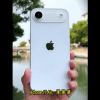





Comments