Git-ing started: 5 beginner-friendly free Git courses

You have probably heard developers mention Git here and there, and if you are new to coding, you might be asking: what is it, and why is it so important? Git is a version control system that allows you to track and manage all the changes you make to your code. You can think of it as a 'save point' in a video game, where, if something goes wrong, you can always rewind to an earlier version.
If you are a developer, you should also familiarise yourself with GitHub because it hosts Git repositories in the cloud. Imagine Git as your personal assistant for handling code, and GitHub is the social media where your code hangs out. Nearly every developer, whether they are building open-source projects or working in large companies, uses Git and GitHub every day. So, learning Git isn't just a good idea - it's essential for any tech career.
Here are five beginner-friendly, free Git courses to help you get started.
Git Started with GitHub by Udemy
If you are new to Git and GitHub, this is the course to begin with. It is packed with clear, easy-to-follow, and well-guided instructions. In no time, you will be pushing code to GitHub like a pro.
What you'll learn: How to set up Git and GitHub on your computer; key concepts of Git source control system; basic Git commands, such as commit, push, pull, and help.
Version Control with Git by Coursera
If you prefer structured, university-style learning, this course is a good way to dive into Git. It consists of video lectures, quizzes, and hands-on tasks which will make your learning journey interactive and practical. It will also help you understand how Git fits into collaborative coding.
What you'll learn: How to set up Git and manage repositories locally; basics of version control, such as commits, branches, and merges; how to work with remote repositories; Git workflows for working teams, which include topics like pull requests and merge conflicts.
Git: Become an Expert in Git & GitHub in 4 Hours by Udemy
This 4-hour crash course can help you learn Git without compromising on quality. It is designed in a fast-paced structure, so you will be up to speed quickly, and the basics should be under your belt in no time.
What you'll learn: The fundamentals of Git, such as commit, push, pull, and clone; how to work with branches and resolve merge conflicts; advanced Git features, such as rebasing and cherry-picking; how to effectively work with remote repositories.
Working with Version Control by Future Learn
This course focuses on real-world applications and teaches how Git fits in the development processes while making sure you learn the essentials. If you are a fan of structured learning, this is for you.
What you'll learn: How to use Git and version control in real-life scenarios; basics of Git, such as committing, pushing, pulling, branching, and merging; the importance of version control in collaborative projects; how to handle challenges like merge conflicts.
Learn Git Branching
This course will allow you to experiment with Git commands and visualise the results in real-time. So, you can practise Git commands without having to worry about messing up your real project.
What you'll learn: How to work with Git branches; visualising the Git workflow with diagrams; how to execute common Git tasks, such as resolving merge conflicts; learning advanced Git features through interactive challenges.

 For all latest news, follow The Daily Star's Google News channel.
For all latest news, follow The Daily Star's Google News channel. 





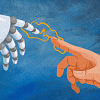


Comments