Here's how to edit or unsend an iMessage

You can now unsend or edit iMessages in iOS 16, after fans have demanded for years.
If you edit or unsend a message within 15 minutes of sending it and the recipient is running iOS 16, iPadOS 16, or macOS Ventura, you can see the results.
But note that, if the other person is using an earlier version, it fails inelegantly, and you might want to be aware of a few other issues when using this feature just to be careful.
CHANGING THE MESSAGE
- Click and hold the message.
- Tap Edit in the drop-down menu.
- To send the correction, edit your message and tap the checkmark next to it. (Or, if you want to change the text but have second thoughts, tap the "x" to the left of the message.)
FOR REMOVING THE MESSAGE
- Click and hold the message.
- Select "Undo Send" from the drop-down menu. The message will vanish right away.
After 15 minutes have passed, the Undo Send and Edit options won't be available if you long-press on your message.

 For all latest news, follow The Daily Star's Google News channel.
For all latest news, follow The Daily Star's Google News channel. 



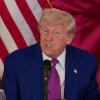




Comments