Here's how you can make audio/video calls on X, formerly Twitter

X, the social media platform formerly known as Twitter, has officially begun rolling out their brand-new audio and video calling feature. As per X, the feature is currently available on iOS but is being planned to be released on Android soon.
According to X's official help centre, the option to start an audio or video call is only available to X Premium users, though any accounts will be able to receive calls. By default, X users will be able to receive calls from accounts they follow, but to be able to call another user, a user must have sent a Direct Message to the recipient at least once before.
Here's how you can make an audio or video call in X's iOS app. Start by clicking on the envelope icon, where you will be directed to your messages menu. From there, you will find the option to start a new conversation or click on an existing conversation. A phone icon should be there now, which you can click to start an audio or video call.
The recipient of the call will receive a notification on their phone that someone is calling them on X. Like regular phone calls, if the recipient doesn't pick up, they will receive a missed call notification.
During an audio call, users will have the option to tap the audio icon to turn on the speaker, or mute/unmute the microphone by tapping on the microphone icon. To end a call, tap the X button that pops up.
During a video call, users can tap the flip camera icon to switch between their front or back cameras. Similar to audio calls, respective icons can be pressed to control the speaker and/or microphone settings.
If you want to control who can call you, you can do so from the settings in the Direct Message menu. Tap the settings icon in the top right corner, from where you can manually choose to have the audio/video calling feature turned on/off.

 For all latest news, follow The Daily Star's Google News channel.
For all latest news, follow The Daily Star's Google News channel. 

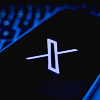
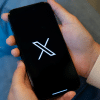

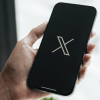



Comments