How to turn on earthquake alerts on your phone
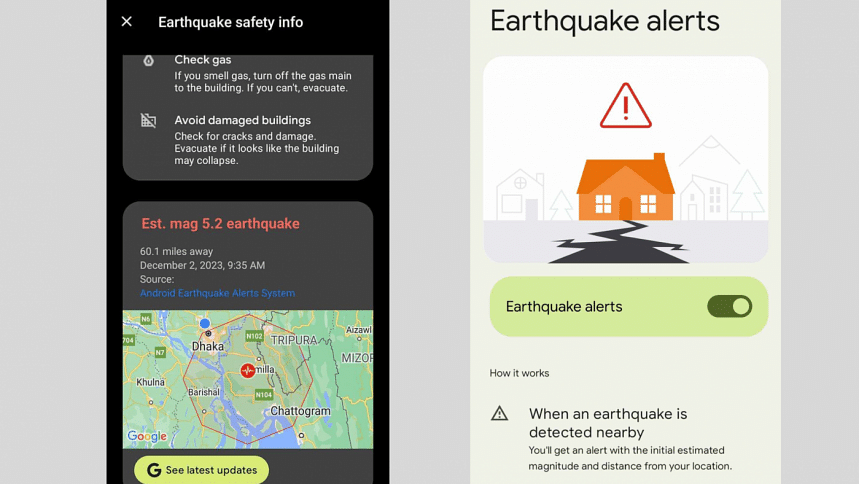
Earthquake of an alarming 7.7 magnitude hit Myanmar with tremors spreading to areas including Thailand and China around 12:20 pm Bangladesh time on March 28, 2025. About 12 minutes later, a second earthquake with a magnitude of 6.4 was also felt. The jolts of these earthquakes were also felt in certain parts of Bangladesh.
With earthquakes increasing in the Asian regions, experts are urging everyone to be ready for earthquakes in the future.
While it may not be possible to accurately predict earthquakes, you can stay aware about ongoing earthquakes using your phone by enabling 'earthquake alerts' in your phone's settings. Here is how you can turn on earthquake alerts on your phone.
How to turn on earthquake alerts on Android
- Go to your phone's Settings option.
- Click on 'Safety & emergecy'.
- From there, click 'Earthquake alerts'.
If you don't find 'Safety & emergency' in your Settings, try this alternate method.
- Go to your phone's Settings option.
- Click on 'Location'.
- Scroll down to find 'Earthquake alerts'.
To have 'Earthquake alerts' enabled, you need to be connected to the internet using either mobile data or Wi-Fi.
Note that these steps may be different if you are using an operating system below Android 12. Nonetheless, the steps should generally be similar for most modern Android models or phones that support Google Play Store.
How to turn on earthquake alerts on iPhone
If you using an iPhone, follow these steps.
- Go to Settings.
- Click on 'Notifications'.
- Scroll down to the bottom to find 'Emergency alerts'.
- You can toggle the option to turn alerts on or off.
How do earthquake alerts work on phones?
By turning on earthquake alerts, you will be immediately notified whenever there is an earthquake detected near your current location. The alert will include an initial estimation of the earthquake's magnitude, as well as distance of the earthquake from your location. The alert is sent before, during, and/or after shaking begins.
According to the instructions of the feature, the phone uses the user's approximate location to send info about nearby earthquakes of magnitude 4.5 and above. However, it is important to keep in mind that the magnitude and shaking intensity estimates may have errors.

 For all latest news, follow The Daily Star's Google News channel.
For all latest news, follow The Daily Star's Google News channel. 








Comments