How to verify online content and deal with misinformation
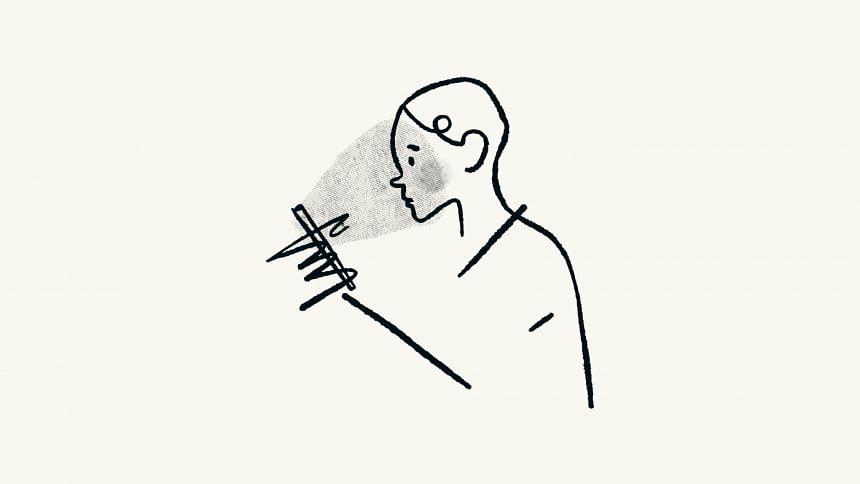
Misleading news propagated through social media and the web can influence public actions and opinions adversely. In this context, misrepresentation of images in different news articles helps to legitimize any fake news as people are more likely to accept images as a truthful representation of a story. Here are some ways you can verify information before jumping into a bogus narrative.
Check the source
The link of fake news often has spelling errors in its URL or web address. Cybercriminals do domain spoofing by faking or imitating web addresses where such errors are common. Unusual or less conventional domain extensions such as ".offer'' or ".infonet" may also help to spot fake news links. Do not forget to go through the 'About Us' section of the particular website to get an idea about its authenticity. You can also copy the web address and paste it into a new tab to see if it looks the same. If not, then it may be a sign of a homograph attack.
Always crosscheck news
Every news media always remains super alert to cover important news. If the news contains lucrative offers or has something related to public concerns, multiple news media must have covered it as well. Having no coverage of such news in other media may indicate that it is fabricated in that particular website.
Check the website's Google PageRank
If the Google PageRank is high, it probably indicates that the site or the news is authentic. It is one of the methods that Google uses to determine the relevance or importance of a page. CheckPageRank.net is a free tool to check Google PageRank, which is based on backlinks. With more quality backlinks, a site gets a higher PageRank.
Think critically and check facts
Fake news has the ability to grab our attention and our decisions get driven by deep-seated emotions. Question yourself if the news provokes any strong emotional reactions by promoting something extreme, such as extreme religious or political views. Does it seem to spread a certain agenda or cause? Positive answers to such questions may show signs of fraudulent news. On the other hand, fake websites can contain incorrect or unusual dates and timelines. Do not forget to check when the article was published.
Is it satire or parody?
Before you announce a news story as fake or misleading, check if the site contains satirical stories. These stories do not aim to harm or mislead readers. There is a thin line between fake news and satire. Fake news is crafted to misinform readers purposely, whereas satire is written using sarcasm and exaggeration to create a humorous tone. While some satire may be intentionally titled as fake news, they certainly aren't, so keep an eye out for that.
Find out if the picture is real
Any photograph with news tries to validate that it is authentic. The verification of the picture can tell us about the authenticity of a claim or news.
Reverse image search
To recognise the actual source of a picture, reverse image search can help us with its algorithms. The procedure is quite simple. Just upload that image in the search bar of any reverse image search tool and it will find relevant appearances and original sources from the web and databases for you. Google Image Search and TinEye are some of the most powerful and easiest search tools to identify duplicate images.
Exif data
Sometimes one may not find any information about the picture with the help of a reverse image search tool. In that case, Exif metadata should be checked. A web app named Jeffrey's Exif Viewer can confirm images by showing data regarding their date, time and location. Geolocation shown here is also a key in the case of verification.
Use your knowledge to identify the odds
If you have already failed to get any proof through reverse search tools and Exif metadata, use your general knowledge to find clues. But this can be a bit tricky. See the surroundings thoroughly to check anomalies. Check out for questionable things in the picture. Does it look forged or manipulated? Look carefully to see the tell-tale signs of photo manipulation. Missing shadows, blurred edges or reverse texts are the signs of fake pictures.

 For all latest news, follow The Daily Star's Google News channel.
For all latest news, follow The Daily Star's Google News channel. 

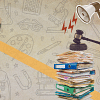






Comments