Tired of using Google Chrome? Here are some alternative web browsers you can try out

Google Chrome, Firefox, Opera, Safari, Edge - these web browsers are more or less seen in every device these days, with Chrome being a clear favourite among most longtime users. While these mainstay browsers offer us the ease of access and features we want from our everyday browsing experience, there are other web browsers you can try out for some much-needed change of pace. Here are some alternate options you can consider for a brand-new experience while retaining the security and ease you want from your preferred browser.
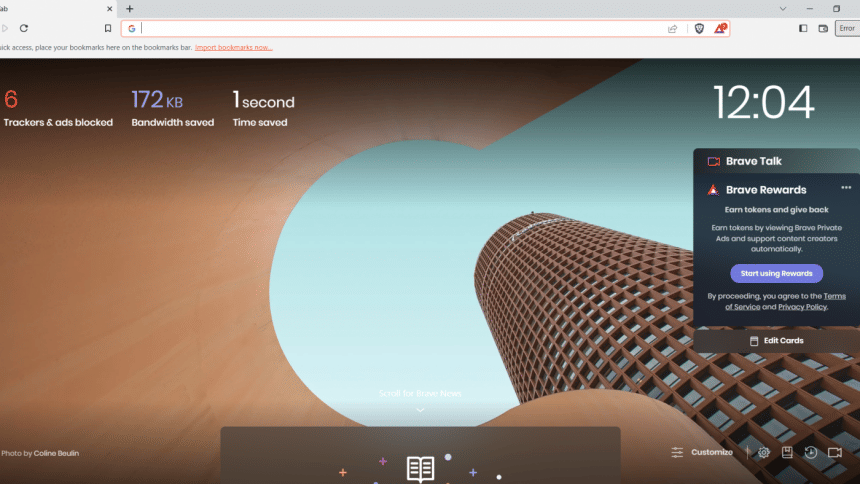
Brave
Platforms: Windows, Android, iOS, Linux
If you're looking to switch up from Google Chrome or Firefox, Brave might be the next best thing. It's hailed as one of the most secure browsers out there, automatically blocking intrusive ads on websites you visit. The browser also counts blocked trackers and ads, including how much bandwidth and time you have saved - showing them to you on the default home page. The browser has a feature called Brave Rewards, with which you can earn tokens by viewing certain ads and visiting selected sites and content creators. Another feature, Brave News, can be customised to automatically follow news from platforms such as CNN and The Guardian based on your preferred news topics.
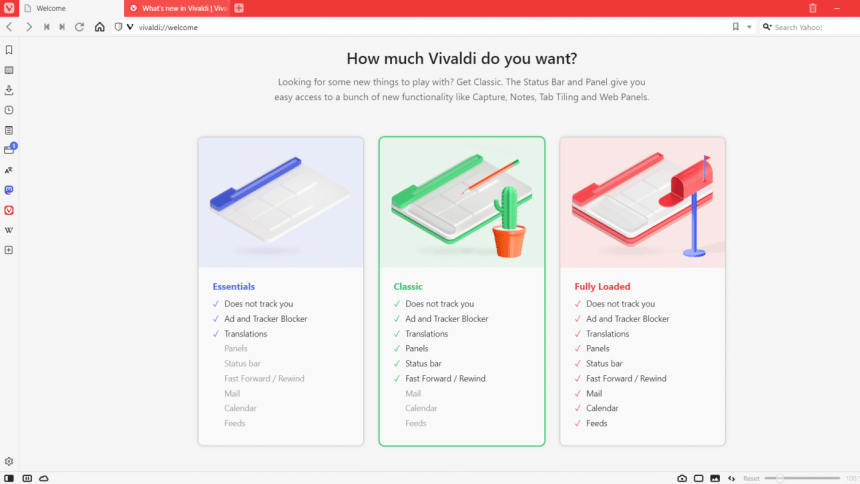
Vivaldi
Platforms: Windows, Android, Mac, Linux
If you're looking for a browser you can freely customise, look no further than Vivaldi. When you first load it, you will be asked to choose between three layout options: essentials, classic and fully loaded, all of which can be customised based on what kind of features you want in your taskbar. There are also additional options to organise your tabs, including a split screen function to focus on multiple tabs at once. Vivaldi also has other handy features such as end break, which pauses all active tabs so you can take a break; capture page, which can take a screenshot of selections or the entire webpage; and toggling animations and images of your current active tab.
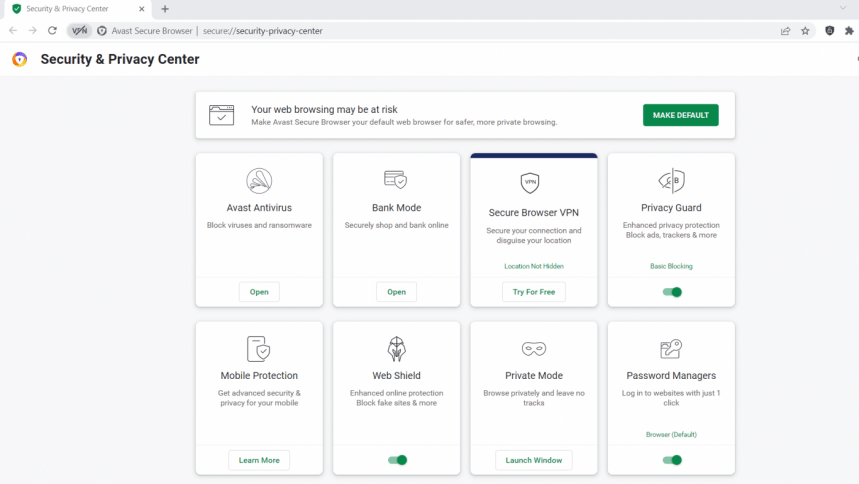
Avast Secure Browser
Platforms: Windows, Android, iOS, Mac
If you're a fan of Avast antivirus, we recommend trying out their browser as well. The Avast Secure Browser has a UI similar to Google Chrome, and it can import history and bookmarks from your current Chrome profile as well. But what really sets it apart is the security features. Similar to Avast antivirus, the browser has a web shield to protect you from spyware and fake website, and boasts noteworthy anti-tracking technology to block trackers and intrusive ads. The browser also has other security options such as hack check, which can monitor and inform you of a potential data breach; password manager, which allows you to access websites with one click; and bank mode, which lets the user shop online without worries of being tracked.
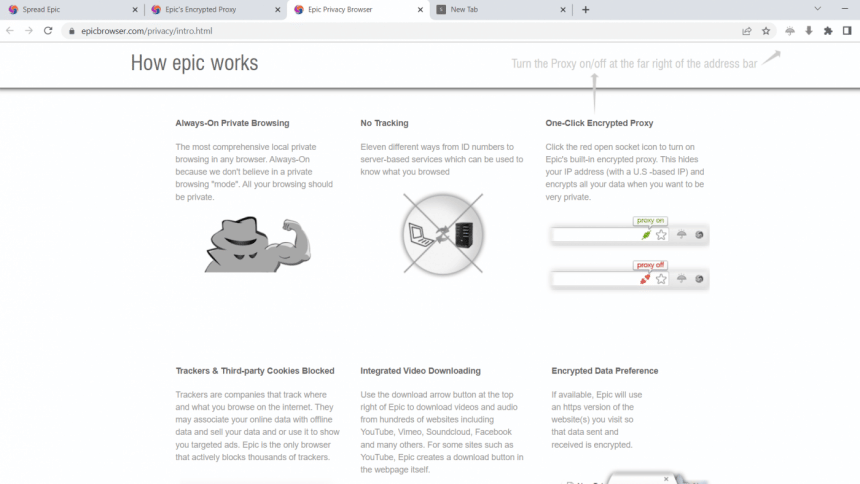
Epic Privacy Browser
Platforms: Windows, Android, Mac, Linux
On a similar note to Avast Secure Browser, Epic Privacy Browser, as the name implies, offers you anti-tracking security and the utmost privacy during your browsing. The browser automatically blocks third-party cookies and has an 'always-on' private browsing mode, which ensures your history won't remain after you have closed the browser. The main tab also shows a count of how many trackers the browser has blocked, and will even give you a count of existing trackers in other web browsers you have installed on your computer. In case you're having trouble loading a website because of Epic's built-in privacy settings, there's an umbrella icon on the top-right corner with which you can toggle ad block, HTTP preference and encrypted proxy settings.
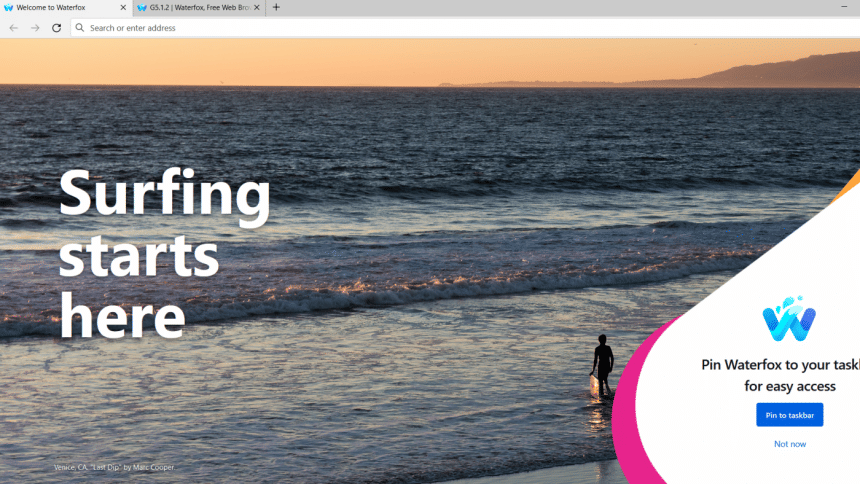
Waterfox
Platforms: Windows, Mac, Linux
If you like using Firefox, Waterfox might be the next best thing. It has a layout similar to the Mozilla we all know and love, and comes loaded with add-ons that allow the user to customise the browser however they want. This browser also doesn't collect telemetry, meaning you can browse without worrying about trackers or usage information. For web developers, Waterfox offers the option to edit the internal CSS and JS scripting - giving users a whole new range of flexibility in everyday browsing. This browser also receives frequent updates, so there is also no worry about extensions getting outdated.

 For all latest news, follow The Daily Star's Google News channel.
For all latest news, follow The Daily Star's Google News channel. 





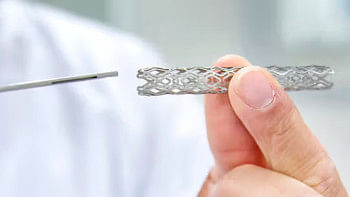
Comments