Transitioning to remote work amidst an ongoing crisis

As the national landscape continues to be mired with unforeseen circumstances, many workplaces have found themselves transitioning to remote work. This shift, while providing flexibility and safety, can also bring about challenges in productivity, communication, and maintaining work-life balance for employees. If you are having difficulties transitioning back to remote work, here is a brief guide to help you navigate this change as smoothly as possible.
Setting up the workplace
Before jumping into your remote work, make sure you have a dedicated space in your home to actually work from. Choose a quiet and comfortable area that can serve as the workspace. Ensure the space is ergonomically set up so you don't face physical strain when sitting for a long time. Since you will be working on your laptop or home desktop, make sure you have a good chair, desk, and proper lighting so there are no sudden difficulties during work.
Since you will need uninterrupted internet during your work to stay connected with coworkers, choose a place where your home router's WiFi signals are the strongest - which is usually close to the router itself. Aside from your computer, make sure you have other essential tools or software required for your job. If you haven't used collaborative apps in a while, take some to refamiliarise yourself with Zoom, Slack, Discord, Microsoft Teams, etc.
Maintaining a routine
One of the main problems employees face when suddenly transitioning from on-site work to remote work is inconsistency in their work schedule. Chances are, you will have different work hours when working from home - as there are different requirements and break hours needed. However, to keep your work going at a steady rate, stick to a consistent schedule, preferably one you have made for yourself.
Begin and end your workday at the same time each day. Take regular breaks in between work to avoid burnout. The Pomodoro technique can be effective here. Basically, after deciding on a specific task to be completed first, set a timer for 25 minutes and work on that task only. Once the timer ends, take a break for 5 to 10 minutes. After which, set a timer for 25 minutes again until you either complete the task or finish these 'pomodoro' loops at least four times - which would equate to at least two hours of productive work-break balance.
Stay connected, even remotely
Working from home means that you won't be physically present in front of your colleagues, which might hamper in-person communication, especially for teams during group assignments. As such, even when working remotely, make sure you are sufficiently connected with your coworkers through messaging or communication apps. If you are a team supervisor, constantly check in with your team to see how they are doing, including asking for regular progress updates and asking how they are doing mentally and physically. A small gesture of goodwill can go a long way in driving employee motivation during trying times.
A key method of staying connected during remote work is hosting regular video meetings or group audio calls. This will help maintain a sense of connection and collaboration; similar to how it would be in a physical workplace. If you're in charge of workplace communications, be clear and precise, and give specific instructions, so that no misunderstandings may occur among coworkers.
Maintain boundaries
Whether you are working from home or somewhere else, committing to remote work means that as an employee, you are still respecting your company's time and your contribution to the workplace. As such, clearly communicate your working hours to your household members, and be sure to state your exact available hours to your colleagues so they know when they can reach you. When working at home, avoid personal commitments unless emergencies occur. Similarly, avoid work-related communications outside your designated working hours. Doing so will help you maintain the crucial work-life balance many struggle to uphold when working remotely.
Transitioning to remote work during a crisis can be challenging, but with the right strategies and mindset, it can also be an opportunity for growth and increased flexibility. Remember, it's a continuous process of adaptation and learning, and with time, you will find what works best for you.

 For all latest news, follow The Daily Star's Google News channel.
For all latest news, follow The Daily Star's Google News channel. 





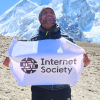


Comments