Why do processor sockets keep changing?
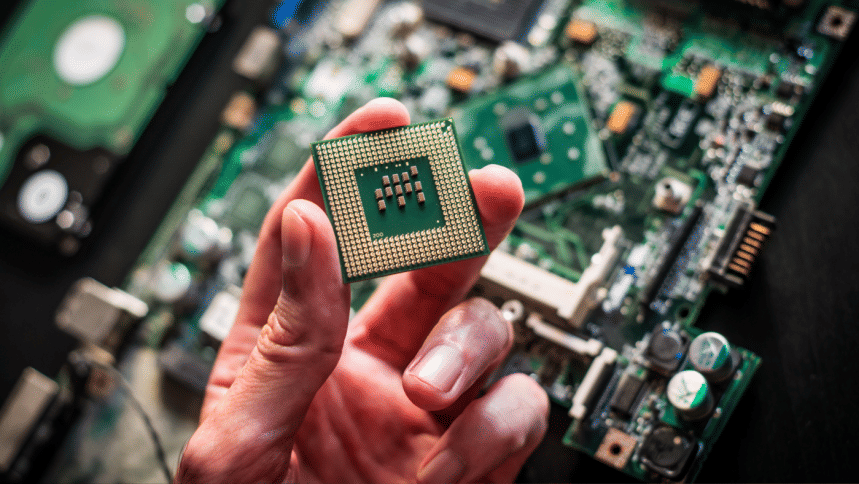
Upgrading your processor often feels like upgrading your smartphone—it's exciting to unlock new performance capabilities, but it comes with a frustrating reality: you will probably need a new motherboard too!
This hidden cost can be annoying, but there is a compelling reason behind the frequent changes in processor socket designs. Processor manufacturers like Intel and AMD regularly update sockets to support new technologies, improve performance, and enhance power delivery. From faster data transfer to cutting-edge features like DDR5 memory and PCIe 5.0, these sockets play a crucial role in elevating your system's overall performance.
Let's explore why companies keep changing sockets and how it impacts you as a user.
The role of CPU sockets
At the heart of your computer's performance lies the processor socket, which acts as the critical bridge between the processor and the motherboard. Imagine the pins on a processor socket as lanes on a highway—each additional lane allows for faster traffic, meaning more data and power can flow between the processor and the rest of the system. The additional pins allow for increased bandwidth and improved power efficiency— essential for handling tasks like gaming, video editing, and even multitasking.
For example, Intel's LGA 1851 socket —with 1,851 pins—builds on the older LGA 1700 (which had 1,700 pins) by allowing support for faster memory and PCIe lanes. These extra pins make it possible to run features like DDR5 memory and PCIe 5.0, which double data transfer speeds and improve power efficiency. AMD's AM5 socket takes a similar approach, supporting these same technologies, marking a major upgrade from the long-standing AM4 platform, which served AMD users for nearly a decade.
To better understand the technological advancements each new socket generation brings, here's a comparison of Intel and AMD socket designs, highlighting their key features and supported technologies.
| Socket | Pin count | Memory support | Memory speed | PCIe support | PCIe lanes | Max TDP (watts) | Launch year |
| Intel LGA 1700 | 1,700 | DDR4/DDR5 | 4800 MT/s | PCIe 4.0/5.0 | 20 | 241 W | 2021 |
| Intel LGA 1851 | 1,851 | DDR5 | 6400 MT/s | PCIe 4.0/5.0 | 24 | 241 W | 2024 |
| AMD AM4 | 1,331 | DDR4 | 3200 MT/s | PCIe 3.0/4.0 | 20 | 142 W | 2016 |
| AMD AM5 | 1,718 | DDR5 | 6000 MT/s | PCIe 4.0/5.0 | 24 | 230 W | 2022 |
New features mean new sockets
Why does each new socket come with its own set of advancements? The answer lies in the need for new technologies. As processors evolve, they demand support for features that weren't even considered during the design of older sockets. For example, when Intel introduced the LGA 1700 socket, it supported DDR5 memory and PCIe 5.0, both of which were impossible to implement on older sockets like LGA 1200.
Similarly, AMD's AM5 socket introduces DDR5 and PCIe 5.0 support, offering significant improvements over the older AM4 socket, which was limited to DDR4 and PCIe 3.0/4.0. These upgrades bring essential performance boosts for gaming, productivity, and professional workloads.
Power requirements and compatibility
Another major driver of socket changes is power management. As processors become more powerful, they need more electricity to run efficiently, and older motherboards can't support that power—even if the processor physically fits in the socket. This mismatch can lead to poor performance or even system failure.
For instance, Intel's Arrow Lake processors, which use the LGA 1851 socket, combine high-performance cores with efficiency cores in a hybrid architecture. This innovative design requires precise power regulation, which older motherboards cannot handle without the proper Voltage Regulator Modules (VRMs). Similarly, AMD's AM5 socket supports processors with up to 230W TDP, which would overwhelm the power delivery systems of earlier motherboards.
Backward compatibility
One of AMD's standout features has been its commitment to backward compatibility. The AM4 socket was supported across multiple generations of Ryzen processors, enabling users to upgrade their processors without replacing the motherboard—a significant cost-saving benefit. For nearly six years, users could upgrade their system while keeping the same platform.
In contrast, Intel updates sockets more frequently—often every two to three generations. While this may seem inconvenient, it ensures that the latest processors are optimised for the most advanced technologies, like faster PCIe lanes and improved power efficiency.
Why power efficiency matters
Modern socket designs aren't just about boosting raw power—they're about optimising efficiency. For example, Intel's Arrow Lake processors use performance cores for demanding tasks like gaming or rendering, while efficiency cores handle lighter tasks like browsing the web or editing documents. This balance saves energy during less intensive workloads, reduces heat generation, and extends the overall lifespan of your system.
Users who rely on their PCs for everyday activities will see lower power consumption when idle, while still having the power to tackle intensive tasks when needed. In practical terms, this means fewer power spikes, reduced cooling needs, and longer component life.
Energy savings over time
In today's world, where energy costs are rising and sustainability is at the top of the mind, the energy efficiency of newer sockets and processors is a game-changer. Modern systems can intelligently switch between high-performance and low-power modes, providing the best of both worlds. Whether you're working from home, gaming, or running a business, upgrading to a new socket and processor can reduce your electricity bills while maintaining top-tier performance for heavy workloads.
By investing in the latest socket designs, you're not just getting better performance—you're getting long-term energy savings, helping to reduce your carbon footprint and contribute to sustainability efforts. While the initial cost of a new motherboard may seem like a hurdle, the long-term benefits—better performance, lower energy usage, and future-proofing—make it an investment worth considering.

 For all latest news, follow The Daily Star's Google News channel.
For all latest news, follow The Daily Star's Google News channel. 



Comments