Top 10 email etiquettes to consider for professional use
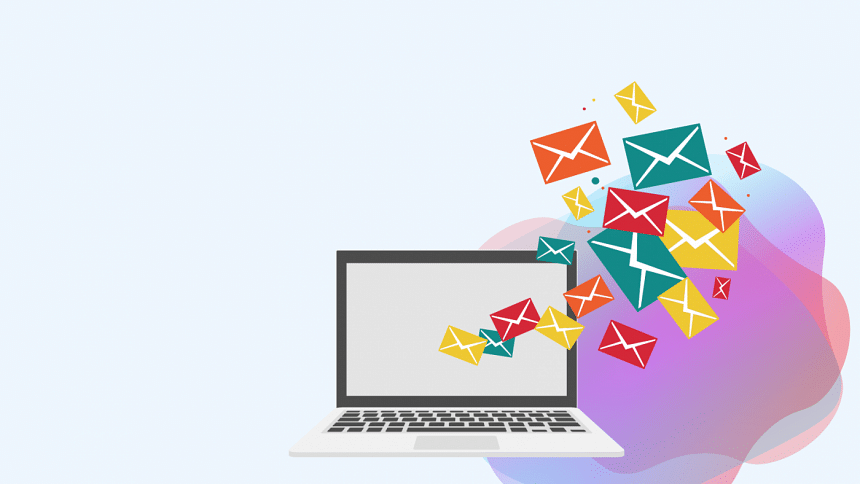
Email is one of the most widely used mediums of communication, and certain email etiquettes should be maintained, especially for professional instances. From sending an email to your superior at work, your colleague or putting forward a convincing sales pitch, email is the way to go. So, here are 10 email etiquettes to consider when writing or replying to an email.
Using a professional email address
Anytime you are applying for a job or inquire about anything from a professional person, you should always use an email address that will have a professional look to it, like using your full name or initials as the address. Any email you have created a long time ago and contains professionally inappropriate things like nicknames or random funny words should be avoided.
Give priority to subject line
The subject line is the first thing that your mail recipient will see upon receiving your email, hence you should always summarise the main purpose of your email in a concise manner. Avoiding anything vague or misleading subject lines should be also keep in mind so as to not confuse the recipient.
Use a polite greeting
Depending on the purpose of the email and who you are addressing, it's best to use the right level of required formality. For example, when it comes to formal emails you can use "Dear Mr /Ms. /Dr," "Hello" or "Hi" for casual emails, and "Greetings" or "Good day" for other uses. Always keep in mind to use the correct designation and name of the recipient if you are aware of it.
A strong editorial emphasis
You must check your email for proper grammar, spelling, and punctuation, to make sure it's written in a clear and professional manner, and without any grammatical, spelling and punctuation errors. Also, while writing, avoid using anything that the recipient might not understand like abbreviations, acronyms and so on.
Keeping the email brief and focused
In order for your email to be concise and focused, any unnecessary or irrelevant information should be kept out. Avoiding writing long paragraphs that spiral out of context should be done to keep the email brief, and you can also use bullet points or numbered lists to get your point across.
Always be in a courteous tone
It's important that your email be derived of any rude or offensive language, in order to convey a respectful tone. Especially for professional settings, using sarcasm, humour and such, might be misinterpreted by the recipient. Using words like "please," "thank you," "sorry," and "regards" will always display a courteous tone in your emails.
Be very careful when attaching files
You should always make sure you attach the right file that is necessary and relevant for your message. Checking on the file size and compatibility factor is always a good step before sending something, as you can use services like cloud storage or compressing your file to send the email perfectly.
Be fast to reply
You should always respond to an email as soon as you can if it requires a prompt and appropriate reply. Replying fast will ensure that you acknowledge the sender that the email contains important information and you are being active by following up on it.
Properly use CC and BC
CC (carbon copy) and BCC (blind carbon copy) allow you to send your email to multiple recipients at once, hence you should use them whenever it's absolutely necessary. People who need to be directly involved in the email conversation should be kept on CC while BCC should only be used when you want certain people to receive the email secretly without exposing their email addresses.
Always doublecheck your email
Before you hit the send button, you should always double check your email in case there are any factual errors or mistakes that occurred while you were writing the email. Most email services like outlook, Gmail offer spell and grammar checker tools so use those and properly review your email so that it will have the right tone, and change anything that seems unnecessary.

 For all latest news, follow The Daily Star's Google News channel.
For all latest news, follow The Daily Star's Google News channel. 








Comments