Using your phones to improve work efficiency

In today's age of smartphones, we end up carrying our phones to work and blame the same device for causing distractions. Having a personalized system that works for you can help you be your best at work. Here are some ways you can enhance your work efficiency by systematically organising your phone to start counting the blessings of technology instead of considering it as a curse:
Keep only the essentials
There are tons of apps out there to fulfil your needs. Using only the right ones, however, can truly help you in the long run. Uninstall all the unnecessary apps and if you have to keep such apps for obligatory reasons, do so by putting them away from your sight, perhaps at the last section of your apps screen that you rarely reach for. Moreover, having your week plans or tasks entered in your calendar app and giving priority to apps that help you plan your day better can help you stay on top of your game.
Categorize folders
Make separate folders containing similar apps to easily switch from entertainment to work mode. You can colour code the folders, although labelling them with convenient names works just fine.
App blockers
Putting down the smartphone can be difficult for many individuals. A simple notification ringer can divert your attention from work. There are various app blockers to improve your focus and concentration. Applications like Forest, YourHour or Freedom can ensure that your productivity stays on track and you manage your tasks more effectively.
Automation solutions
Cloud Storages like Google Drive or Dropbox offer you automatic backing up of the contents of your phone to ensure that you do not lose any important document ever. You can save time and get rid of worrying by having the necessary files safely stored. Setting up reminders or alarms can make sure you are well-aware of your plans with others so that you and your co-workers can be on the same page.


 For all latest news, follow The Daily Star's Google News channel.
For all latest news, follow The Daily Star's Google News channel. 


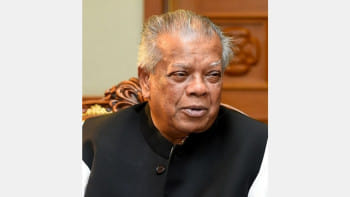
Comments