FACEBOOK FOR DUMMIES: Don’t Get Humiliated on Social Media

Quite often, when I get on Facebook to browse pictures of Pori Moni all day, I come across stuff like "I've been hacked!" or "That's why I don't add family members on Facebook." and I internally scream every time. Today I'm here to end this all and improve your Facebook experience because let's face it, Facebook's a part of our lives just like two-hour-long commutes.
Lists: One of the best utilities on Facebook and probably no one uses them. You can make lists for different people: your school friends, genjam friends, foreign friends. What's the use? Well, imagine you're an intellectual Avro poster but you have some foreign friends who won't get your status on societal flaws because they speak a different language. What do you do? Just click the custom privacy on your post and select "Don't share with: Foreign friends".
Lists are not only for sharing/not sharing things with specific people. Once you make a list and enter it, you'll see all the posts from those specific people only. So, you'll be able to see the amazing lives of your school friends in one single place while you're sitting there contemplating what went wrong in your life.
Now to take care of your family. There's a list called "Restricted", it's like the dungeon of Facebook. People you add to that list won't be able to see any of your posts unless they're public. You get the drill, you can accept all their friend requests, just put them on the list and they'll think you don't post anything and probably study all day.
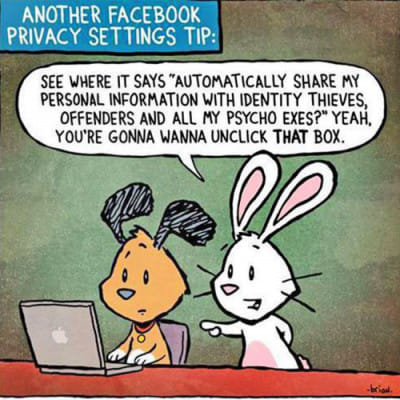
Where is this elusive lists option? It's on the left hand side of the newsfeed. Just go down and you'll see the "Friends" category, click on it and start making lists.
Timeline Review: This is a blessing for ugly people and individuals who have friends that tag them on weird posts. When you enable this feature, if anyone tags you it won't appear on your timeline. Instead you'll get an approval notification asking you whether you want it on your timeline or not. Note: this does not remove the tag itself. You can do that separately if you want to.
To activate the feature, go to your activity log, you'll see the option for timeline review on the left hand side. Press the gear icon and enable it.
Saving: Wouldn't it be great if you could save those scandalous posts to share with your friends and gossip about them? Well, you can just bookmark the pages I guess. Okay, not as useful as the other ones but still pretty neat, you can save posts/links/videos on Facebook to view later. Facebook organises it neatly in different categories, so it's better than just bookmarking. Plus, if you use different browsers for your mobile and computer and your sync isn't on, this feature becomes more useful.
Login Approvals: Have you ever been "hacked" because you literally gave someone your password and they used it? Well, this one's for you special people but it's generally useful as well. This feature is like an extra layer of security. If you turn it on, anytime you login, a text will be sent to your phone with a code, enter that in and you'll get access. Now, unless you give your phone to other people too, only you'll be able to access your account, even if anyone manages to get your password.
To set up, first enter your phone number on your account. Then go to Settings>Security and turn it on.
Secret Conversation: If you use Messenger, they recently added end-to-end encryption, which basically means that the messages can't be accessed by anyone other than the sender and recipient, not even Zuckerberg (I hope not). So, you can talk all about your secret crush without worrying about Zuckerberg knowing who it is.
To have a secret conversation, press the "i" icon on the top of the chat window and select secret conversation.
Now that I've spread this knowledge to the masses, I'll be even angrier if I see another one of those hacked/family posts. You'll feel my wrath when I react angry to your posts.

 For all latest news, follow The Daily Star's Google News channel.
For all latest news, follow The Daily Star's Google News channel. 



Comments