PC MYTH-BUSTING
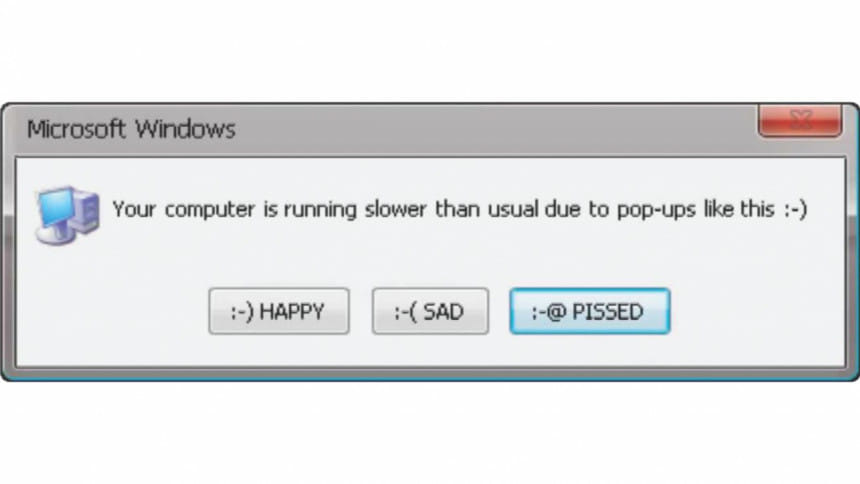
We all tend to nod and think about our lunch when someone is throwing tech jargon at us. Sometimes that leads to us believing things we shouldn't.
Myth: Error messages pop up because I have a virus affected system.
Reality: They DON'T. At least not most of the time. When you're trying to install something or maybe play a movie or song or simply copy a file and an unexpected error hits you in the face, that generally means you probably have a corrupted file or don't have an important one at all and sometimes because you are trying to modify that file while it's already being used. Administrative rights have to be turned on in some cases. After installing a game or a software, if it's showing a message like "MCVR100.dll is missing from your computer" or "d3dx9_35.dll is missing", don't panic. Install and reinstall all the required components (correct versions of Direct X, Microsoft Visual C++, and .net framework). Troubleshooting is very common and you'll find the solutions all over the internet. Virus can corrupt and sometimes delete your files but it's unlikely and more than half the time, the problems that come up are very basic and can be solved easily.
Myth: Executing the "tree" command on Command Prompt makes my system faster.
[Note: This one makes us cringe and lose faith in humanity]
Reality: "tree" is basically a command that brings up your file directory. Open up command prompt and enter "tree", scroll down and you'll find your folders and subfolders in My Documents listed accordingly in a branch like design.
[Note: If you want a fast and smoother OS then go through the basic instructions. For deleting registry dumps, temporary files, corrupted copies, use CC Cleaner to make it effective and save time. And make sure you defrag your disks every once in a while. Once a month is good enough. Also, don't fill up the drive you installed your OS on. Download and install stuff on other drives to be certain that you don't end up with a full system disk with clusters of unnecessary files and programs because THAT will slow up your computer. Also try using a pen drive for ReadyBoost. Windows prompts you on auto-play, I tried it and yes, it IS effective. Don't defrag your SSD.]
Myth: Refreshing multiple times will reduce lagging and (again) "speed up my system".
Reality: It definitely will NOT. Refreshing your screen is enough if you do it once. It will have the same effect every time you do it. Doing it repeatedly is like a communist revolution, it'll always seem like it's gonna work but it's basically going back to square one again.
Myth: I need multiple antivirus software to protect my system better.
Reality: Not true. Having multiple antivirus installed on your PC doesn't increase protection level, it reduces it. Instead of working together, these antivirus will work against each other, detecting one another as potential threats to your system, ultimately making your computer unstable and more prone to virus attacks. Using a fully enabled AV is the best choice. But freebies will get the job done too. Kaspersky, Bitdefender, BullGuard, Norton, Titanium scored high in the AV test, so install any of those and Malwarebytes with it. You'll be good to go.
Myth: Disconnecting an external storage device without "stopping it" will screw things up.
Reality: That's just Windows being over-protective. When you're copying files to a HDD or a pen drive and if you disconnect it then, it WILL screw things up, corrupt your files and the drive itself. But as long as the drive's not in use, you can disconnect it any time you want without stopping it.
Myth: There's nothing valuable stored in my computer. I'm just a guy who loves "One Tree Hill". I don't need protection from black-hat hackers.
Reality: Many online services store passwords on your computer. An expert hacker could access those and use it for all sorts of stuff. Identity thefts might never seem like a significant issue but trust me, it's one of the worst things that can happen to you.
Myth: Keeping my laptop on the bed or a pillow won't do anything.
Reality: Actually, the air vent at the side of the laptop might be buried inside your pillow or bed thus getting overheated. This leads to your laptop's devices getting way too hot to run and cooling fan failures. Always try to keep your laptop, well, on your lap or prop it up on books or something. Make sure the air vents are clear.


 For all latest news, follow The Daily Star's Google News channel.
For all latest news, follow The Daily Star's Google News channel. 



Comments