A beginner’s guide to graphics cards

We often hear the term 'graphics cards' being thrown around. If you're into high-spec gaming, you should be well-versed with the concept, but those who aren't into building pc or graphics-related work might not be as familiar. If you were ever curious about understanding the ins and outs of graphics cards, here are some key components to keep in mind.
What is a graphics card?
A graphics card, sometimes also called a video card, is a piece of computer hardware that is used to process graphics-related data. Processing this kind of data allows a clear display of images and videos with attention to detail. Computer motherboards generally come with this ability but the added graphics card allows more focus and clarity on the processed visual output. Graphics cards provide designated Random Access Memory (RAM) and a processor to process video and graphics-related data. As a result, the Central Processing Unit (CPU) and the regular RAM do not take up a load of processing intense amounts of graphical data.
GPU
Similar to the CPU, the Graphics Processing Unit (GPU) is integrated within the graphics card body and does all the graphical data processing. After processing the data it makes an image clearer to see details, especially allowing the viewing of 3D images with a higher pixel ratio and helping with colour accuracy. This also makes rasterizing images faster, i.e. converting the data of an image into pixels to be shown on the screen. In short, the GPU provides an output closest to reality.
A regular graphics card can process data up to a speed of Megahertz (MHz). For example, a 2.5 MHz GPU can reach up to 25,00,000 cycles per second. But the current generation dwells in Gigahertz (GHz). This means a 1.5 GHz GPU can reach up to 150,00,00,000 cycles per second. This measurement in cycles means the components can process data back and forth, as the input to output process constitutes a cycle. This is commonly understood as clock speed.

Memory
Graphics cards also tend to have their dedicated RAM, called video RAM (VRAM). The amount of VRAM in a graphics card indicates how much space it has to process an amount of data. For example, a graphics card with a 1.6 GHz GPU and 12 GB VRAM can easily process 6 GB of graphical data without hassle. Video games and graphics software usually come with a VRAM requirement. Video games requiring 8 GB VRAM means that to operate smoothly, the graphics card needs 8 GB VRAM dedicated to that game when running.
Video BIOS
The Basic Input Output System (BIOS) determines how fast the hardware initialises when started. The video BIOS is the same. When loading a video game or rendering an image, how fast the hardware initialises or responds is determined by the video BIOS. Currently, graphics cards come with Video Electronics Standards Association (VESA) BIOS extension, allowing faster initialisation that is more precise than regular BIOS.
Output ports and fans
As for output ports, graphics cards come with multiple High Definition Multimedia Interfaces (HDMI) ports, display ports and Digital Visual Interface (DVI) ports. The ports support HDMI, DVI and regular display cables. Being a graphical processing unit, graphics cards tend to get heated - thus requiring a dedicated cooling system. Older generations used to come with heat sinks. Usually, a graphics card comes with at least two fans for cooling. But in a powerful graphics card, two fans are not enough.
For example, if a two-fan graphics card were to have a 1.6 GHz GPU and 12 GB VRAM, it would overheat and fry up, due to the graphics card processing 10 GB of graphical data per second. This amount of oscillations or cycles would generate intense heat, resulting in insufficient cooling. So, for something with a 1.65 GHz GPU and 12 GB VRAM, a triple fan setup is a must. In some instances, modifying it with a liquid cooling system works quite well too.
Their purpose
While all graphics cards may seem the same at first, closer inspection will reveal that different types serve different purposes, especially when catered toward gaming and/or professional work. For gaming graphics, cards are made more robust, with cloud gaming requiring specific builds. Ones meant for video editing or 3D modelling are more performance-oriented.
Gaming cards are high-end versions of graphics cards. They are mostly performance intensive and their focus is on the output, meaning they will have more clock speed in comparison to VRAM. These graphics cards will have a GPU of 1.5 to 1.8 GHz but a VRAM of 8 GB, which is usually the minimum requirement for gaming. More clock speed is needed to run games at full potential, as video games are more output oriented. For example, to run a video game at 4k resolution and 60 FPS (frames per second), a graphics card would need about 1.8 GHz GPU and 10 GB VRAM. The 1.8GHz GPU is powerful enough to process the 4K graphics at 60 FPs. Some video game-specific graphics card line-ups are GeForce GTX, GeForce RTX Nvidia, Titan Radeon and HD Radeon RX.
Workstation graphics cards serve the opposite function of gaming ones. Because workstations need storage, graphics cards that are focused on processing graphical data like video editing, photo editing and 3D modelling will have more VRAM than clock speed. In this case, a graphics card can get away with 2.6 MHz GPU and 16 GB VRAM, creating a video whose final output will be 250 MB and will have a raw file of 1 GB. This is because that file will work with multiple raw footage of 150 MB each, with animation summing up to 60 MB. So when working with this amount of data, more space is needed over power, as the amount to process is more than the power required to process data. As such, these graphics cards are more focused on VRAM. Some workstation-specific graphics card series are Nvidia Quadro, AMD FirePro, Radeon Pro, Cloud Workstation, Nvidia Tesla and AMD FireStream.

 For all latest news, follow The Daily Star's Google News channel.
For all latest news, follow The Daily Star's Google News channel. 





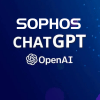


Comments