Digital decluttering: what, why and how
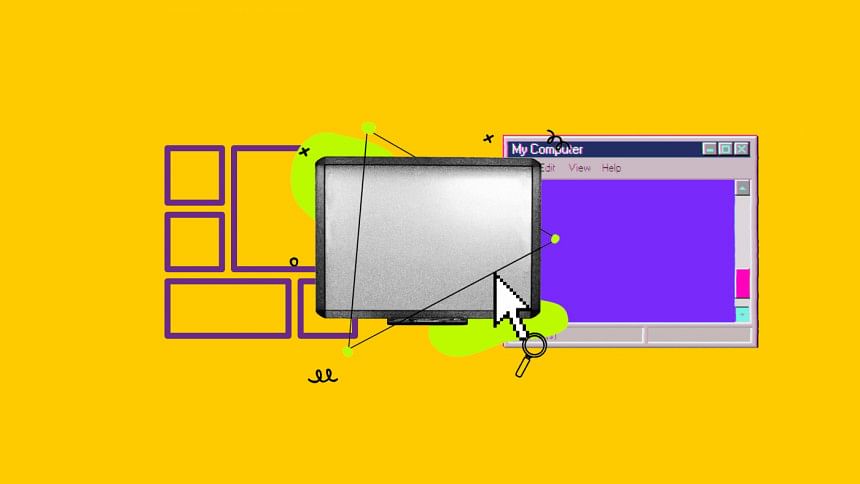
The benefits of decluttering your room are several and well-known, from soothing anxiety and inducing energy to relieving stress and fatigue. But what about the clutter that piles up, more and more with time, in your social media apps, phone gallery, SMS app and desktop? Digital cluttering can be an annoying problem that you need to be wary of. Here are some key things you should know before attempting your very first session of digital cluttering.
What does 'digital clutter' mean?
There may be free ebooks you have downloaded, educational Facebook posts you have saved or pages you have bookmarked or added to your Favourites bar, hoping to read them someday. There may be pages you have saved thinking they could be useful to you one day, only that those days seem to not have arrived yet. There may also be random files you may have downloaded for any particular task or assignment that simply do not serve you anymore but are still clogging up space in your Downloads folder. Finally, there are files, most likely images, that hit you with sweet nostalgia. Any and all of these things can be digital clutter, but you need to take note of the files that are especially disorganised and saved haphazardly.
What is digital decluttering?
Digital decluttering refers to the process of decluttering or cleaning out your digital space, such as folders on your phones and laptops, saved tabs on browsers, social media channels, messaging apps, cloud storage and maybe even your social media profiles. When decluttering, you make sense of the messy chaos - reorganising everything in a system that fits you personally.
Digital decluttering is not the same as a digital detox. However, a digital detox can lead to less clutter to clean up. Digital detox means reducing the involvement of technology in your life, often done by taking a break from using smartphones or computers. People also go on social media detoxes where they take a break from being active on their social media profiles. If these sound appealing to you, try them out on top of making digital decluttering a habit.
Why should I do it?
Digital decluttering can speed up your device by removing apps, photos and programs launching on startup. It will also save you time and make you more productive as you will be able to access important files much more quickly. Clutter tends to have adverse effects on one's peace of mind and increases stress levels, making it difficult to concentrate on daily activities.
The 'how-to's
Keep files in specific folders. Creating separate folders for your work and personal use will already go a long way in keeping two disparate spheres of your life separate and organised. Back up your important files using cloud storage solutions such as OneDrive, Dropbox or Google Drive.
Name files effectively and efficiently, describing their specific uses. This does not mean you have to give everything lengthy names using 7 to 8 words or more, but, for example, "To-do list September Week 1" is more specific than "September 1". Using consistent names and a good filing system helps you find the desired file faster.
A very big source of clutter for many people is their emails. Promotional messages, social media notification alerts and spam fill your inbox faster than you can usually read them. Block off some time each day or week, depending on your profession and the number of emails you receive, to go through the emails you have recently received.
You can also use tools like unroll.me and Cleanfox to unsubscribe from unwanted email sources or do it manually yourself. If you use Microsoft Outlook, 'Sweep to' can help you move emails from specific senders to specific folders, including the folder 'Deleted items'. 'Move' also allows you to route emails from specific senders to certain folders on Outlook.
You can archive old emails that you want to keep but do not need to view frequently. You may also check your Spam folder to ensure there are no important emails that have been lost there. Having different email addresses for your professional and personal life will, again, help you achieve balance and organisation.
Some people have a habit of dumping any and all files they need to quickly access on Desktop and/or Taskbar. This usually leads to very visible clutter which may make you feel uneasy every time you turn on your PC. Keep files in specific folders, which will allow you to quickly reach them as you will know exactly where to look. Additionally, there are programs that launch on startup, not all of which you might need. These can adversely affect your computer's processing and slow it down. Thus, disable the ones that you can do without. CCleaner is a popular app for both phones and computers that will help you remove unwanted files and save up space.
With phones coming out with immense amounts of memory, it is easy to let an overwhelming number of photos devour your storage space. Incorporate going through photos and deleting duplicates or the ones you do not need into your weekly declutter routine. It may also do you good to reorganise apps and keep only the ones you need to access quickly and frequently on your Home screen. If there are apps that you have not visited in ages and do not plan on going to anytime soon, uninstall them.
Remember to also go through your bookmarks and browser extensions to remove the ones that do not serve you anymore. You may set aside a block of time, such as a few hours, to go through the pages you have bookmarked recently and decide which ones to keep and which to discard. Doing this regularly will prevent obsolete pages and information from staying on your Bookmarks or Favourites tab.
Good practices
Set aside a regular day of your week (such as each Saturday) for digital decluttering. This way, you will not have to worry about finding time for decluttering as you would already know when to do it. Plus, regularly decluttering would mean any mess does not pile up.
Moreover, just like for reading emails, you can use time blocks for browsing social media sites. This will ensure you focus on only one thing at a time. Limiting your social media presence to only websites you enjoy being active on can also help reduce the amount of clutter on your devices and the number of things taking up your attention. Consider turning off notifications that are not important, for example, those from your personal Instagram account. You may also use password managers to save yourself the trouble of remembering multiple passwords for different websites. Lastly, do not forget to empty your trash regularly.
Once you have incorporated these practices into your everyday life, try to be consistent about it. The key to maintaining any habit is regularly doing it to the point where you become accustomed to it, and this is one habit that can serve you very well.

 For all latest news, follow The Daily Star's Google News channel.
For all latest news, follow The Daily Star's Google News channel. 



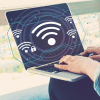

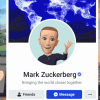


Comments