Tested: Asus Zenbook Pro Duo

Asus already paved the way for dual screen laptops with screenpads in Asus ZenBook Pro 15 back in July, 2018. However, the ZenBook Pro Duo released in September, 2019 took this concept to another level.
Design
The design is inspired from the Asus ROG gaming laptops. But instead of wasting space on a fancy ROG logo, Asus has provided a second 14-inch IPS "ScreenPad Plus" display that spans the entire width of the machine. It is more like having a fully functional secondary laptop right within your laptop. Asus has really thought about how consumers can get more out of alternate displays. The dual screens will be appreciated a lot by people used to running multiple desktop monitors. Being compared to Apple's controversial Touch Bar, this impressive secondary screen is not just a cute gimmick and is surprisingly useful. The secondary display supports basic pressure-sensitivity and comes with a battery-driven stylus for better experience with annotation and note taking. Custom Asus software helps users with a spot to drag and drop the windows in the lower display. Moreover, physical buttons are there to quickly swap among windows of upper and lower screens or to disable the ScreenPad Plus. The touchpad this time is shifted on the right side of the keyboard and also functions as a number pad.
Price and main specs
The ZenBook Pro Duo is a high-end laptop that will cost from BDT 102,000 to 258,000 depending on the version one is buying. The variant I am reviewing has an Intel Core i9 9th Gen chip with 32GB RAM and 1TB SSD. These specs are more than enough for running day-to-day tasks with some content creation and creative work.
"Dual Screen" and battery life
Even with all these specs, this laptop isn't really quite perfect yet. There are still some issues that need work. One has to make huge app windows to use both screens to run a single app. This sometimes cuts content along the edges. In addition, a lot of general applications aren't designed to take advantage of the double screen the way Asus wants the users to. Another issue for this laptop is the striking difference between the secondary screen and the 15.6 inch 4K OLED screen. The bigger screen has all the benefits of OLED with good contrast and HDR. The ScreenPad Plus though, is an LCD panel with a completely different color profile. The ergonomics of the ScreenPad needs to be better and does not provide enough lift to help read the flat display even in normal lighting conditions. The power and double displays come with a cost. The battery life in the Asus ZenBook Pro Duo is not good. One can go on for around 3 hours with both displays running with full brightness. More work like video/photo editing will cut this time even shorter.
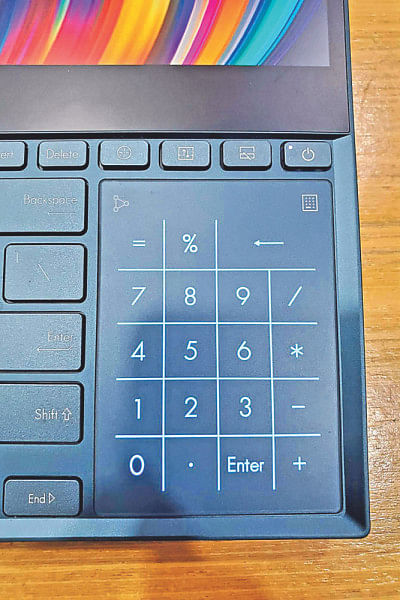
Form-factor and gaming
This is not a portable laptop at all and the 6.4 pound weight makes it uncomfortable to even use it on the lap for a long period of time. The collection of ports in the device is very ordinary for the price: two USB-A ports, a USB-C Thunderbolt 3 port, an HDMI port and a headphone/MIC port. More input/output options should have been available in a laptop of this size designed for creative work. The RTX 2060 GPU and 4K display does not make this machine a good gaming device either. Frame rates will be affected while gaming unless graphics are turned down to medium. Technically some gaming can still be done but a well modified gaming PC with better GPU and display is a much better bargain at this price.
VERDICT
As a laptop, the ZenBook Pro Duo is far from complete in terms of usability, ergonomics and practicality. However, it is an important step in the right direction where manufacturers will be more concerned with giving consumers the most out of limited space.
The Good
Vibrant OLED display, breathing room because of the second screen, great performance supported by stellar specs
The Bad
No ethernet, uncomfortable to use keyboard without the wrist rest, ordinary battery life and heavy weight.

 For all latest news, follow The Daily Star's Google News channel.
For all latest news, follow The Daily Star's Google News channel. 



Comments