How to look for jobs in X, formerly Twitter

X, the social media platform formerly known as Twitter, has recently launched the 'X Job Search' tool. The tool enables users to explore job opportunities and facilitates direct recruitment by organisations verified by the platform.
Currently, the tool is accessible for free to web users of X, with plans to extend availability to iOS and Android soon. X tested the job search tool's functionality in August, limiting access to users with X Premium accounts during the testing phase.
Let's delve into how you can use X to look for job opportunities.
How to use the X Job Search tool
Begin by signing in to your X account. Then, navigate to the relevant job search page. Once there, click on the two text fields - one for inserting the required job title keyword and the other for indicating the location.
After choosing your criteria, click the 'Search' button. This will generate a list of job listings that match your specific preferences.
Using the 'X Job Search' feature, users may look for different opportunities in particular disciplines and receive detailed information from several businesses.
Through alerts, job searchers may see recruiting circulars and submit direct applications for opportunities.
The tool lists job openings on the left pane and provides relevant information, such as the name of the firm, the particular job role, and the location, on the right pane.
Navigating the Job Search tool
It's important to understand that while you may examine job posts and their data on X's platform, you cannot submit an application directly using the tool when it comes to applying for employment or completing applications. Instead, to continue with their applications, users are sent to the employment page of the firm.
Furthermore, there's a copy-the-job URL option for sharing. Job postings on the app can only be posted by organisations that have opted into the 'Verified for Organisations' package.
Limitations of the feature
As for limitations, X's job search feature is currently lacks advanced search filters for refining results. Users cannot select specific job roles, such as full-time, part-time, freelance, work-from-home, or hybrid positions.
X owner Elon Musk has expressed the aspiration for the platform to become a LinkedIn competitor with added features in the future, though the nature of these enhancements remains uncertain.
However, As X broadens its features, its primary focus on brief, real-time posting may not offer as robust networking as platforms like LinkedIn, known for emphasising connections, recommendations, and group interactions.
While X's origin as a microblogging site with diversifying features attracts active users beyond job hunting, LinkedIn's established emphasis on professional networking and job-related activities potentially provides a more specialised experience for career advancement.

 For all latest news, follow The Daily Star's Google News channel.
For all latest news, follow The Daily Star's Google News channel. 

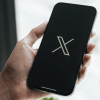


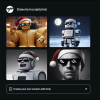



Comments